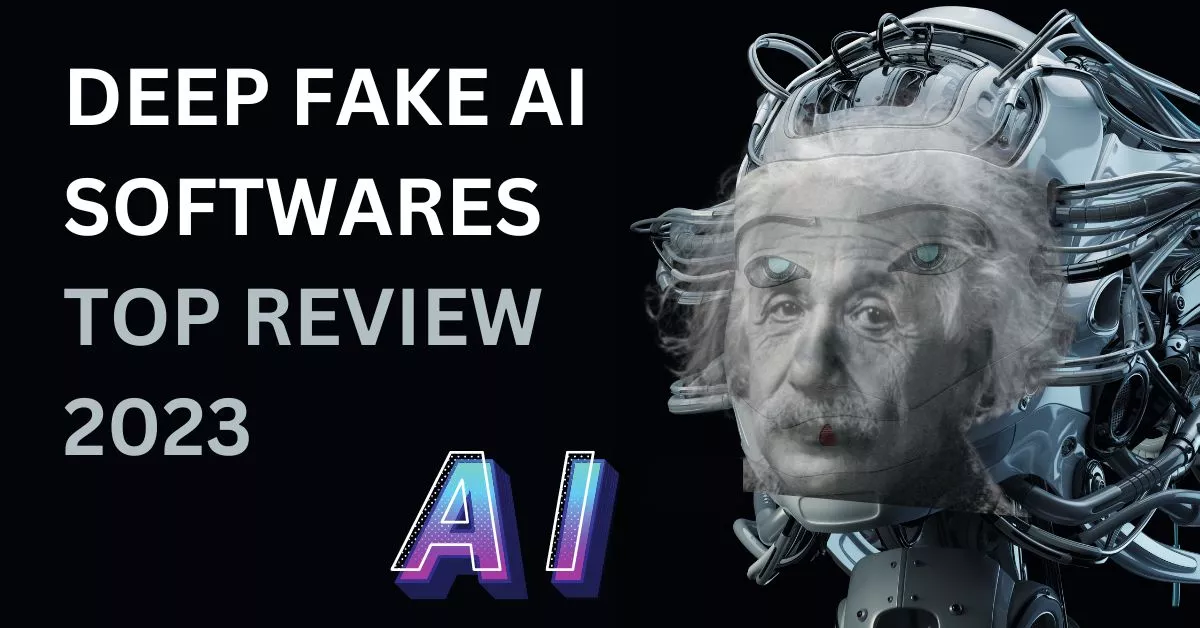Deepfake technology has gained popularity in recent years, but its potential misuse raises serious ethical concerns. Deepfakes are digital images, videos, or audio recordings that have been manipulated using artificial intelligence (AI) and machine learning algorithms to create highly realistic content. While deep fake technology can be used for legitimate purposes, such as entertainment and artistic expression, it can also be used for malicious purposes, such as spreading disinformation, defamation, and cyberbullying.
To build trust in conversational AI solutions that utilize deepfake technology, it is essential to use it responsibly and ethically. In this article, we will discuss how to make a realistic production deepfake and review the top 10 deepfake software tools available today, as well as provide guidelines for using deepfake software responsibly.
Table of Contents
Part 1: The Dangers of Deepfake Technology
The potential dangers of deepfake technology are many, including the spread of misinformation, the damage to personal and professional reputations, and the potential for political manipulation. To avoid these dangers, it is important to use deepfake software responsibly and with caution.
Part 2: How to Use Deepfake Software Responsibly
When using deepfake software, it is essential to follow ethical guidelines to ensure that the content produced is not malicious or harmful. Here are some guidelines to follow:
- Use deepfake software for legitimate purposes, such as entertainment and artistic expression.
- Obtain consent from all parties involved before creating and sharing deepfake content.
- Clearly label all deepfake content as such, to avoid misleading viewers.
- Avoid creating deepfake content that could be harmful to individuals or groups, such as pornography or hate speech.
- Be transparent about the use of deepfake technology, and provide clear information about how the content was created.
Part 3: Top 10 Deepfake Software Tools
There are many deepfake software tools available today, each with its own strengths and weaknesses. Here are the top 10 deepfake software tools available today:
- FaceSwap: A desktop app that allows users to create deepfake videos without any coding knowledge.
- DeepFaceLab: An algorithm that allows users to create deepfake videos published on GitHub.
- FakeApp: A desktop deepfake app for creating deepfake videos that has been trending for 3 years.
- First Order Model: An algorithm that allows users to create deepfake videos by uploading a specified face image and a video that allows you to manipulate that face.
- Deepfakes Web: A deepfake site that allows users to composite deepfake videos by simply uploading the source video and image.
- Zao: A deepfake app that lets users replace their face with the face of the main character from a movie or show starring a famous actor or entertainer.
FaceSwap Review: A Powerful and User-Friendly Deepfake Software
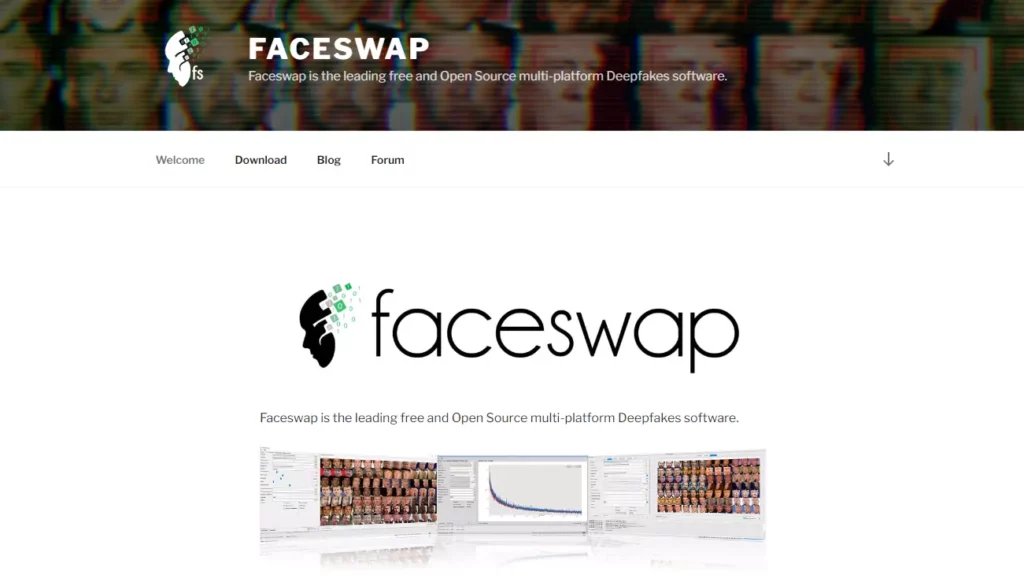
FaceSwap is a deepfake software that allows users to swap faces in videos and images with remarkable accuracy. It is a user-friendly software that can be used by beginners and experts alike. In this review, we will take a closer look at the features and performance of FaceSwap.
Ease of Use:
FaceSwap is very easy to use and does not require extensive technical knowledge. The software has a user-friendly interface that allows users to swap faces in just a few clicks. The process is straightforward, and the results are impressive.
Performance:
The performance of FaceSwap is excellent. The software is highly accurate and produces convincing deepfake videos and images. The results are impressive and can fool even the most discerning eye. However, it is important to note that the quality of the results depends on the quality of the source material.
Features:
FaceSwap has several useful features that make it stand out from other deepfake software. One of the most impressive features is its ability to swap faces in real-time. This means that users can see the results of their face swaps in real-time as they make changes to the video or image. Another great feature is the ability to adjust the lighting and color of the final output, which allows users to create realistic deepfake videos and images.
Customer Support:
The customer support provided by the FaceSwap team is excellent. They offer a comprehensive FAQ section on their website and provide prompt and helpful responses to customer inquiries.
Conclusion:
Overall, FaceSwap is an excellent deepfake software that offers a powerful and user-friendly experience. Its accuracy and performance are top-notch, and its features are useful and innovative. If you’re looking for a deepfake software that is easy to use and produces convincing results, FaceSwap is definitely worth considering.
DeepFaceLab Review: A Comprehensive Deepfake Tool

DeepFaceLab is a powerful and comprehensive deepfake tool that has gained popularity among content creators and enthusiasts alike. In this review, we will take a closer look at its features, usability, and overall performance.
Features:
DeepFaceLab boasts a wide range of features, including support for both NVIDIA and AMD graphics cards, a user-friendly interface, and a plethora of customization options. The software allows users to swap faces, create face animations, and even manipulate facial expressions. Additionally, DeepFaceLab supports various neural networks, including SAEHD, Quick96, and H128.
Usability:
Although DeepFaceLab may seem overwhelming at first, the software is relatively easy to use. The user interface is well-organized, and there are numerous online tutorials and resources available to help users get started. However, due to the complexity of deepfake technology, users should be prepared to spend a significant amount of time learning and experimenting with the software.
Performance:
DeepFaceLab’s performance is impressive, with users reporting that it produces high-quality and realistic deepfakes. The software is also relatively fast, thanks to its support for GPU acceleration.
Conclusion:
Overall, DeepFaceLab is a comprehensive and powerful deepfake tool that offers numerous customization options and impressive performance. While it may take some time to learn and master, its capabilities are impressive and have earned it a loyal following among content creators and enthusiasts alike.
FakeApp Review – Create Convincing Deepfakes Easily
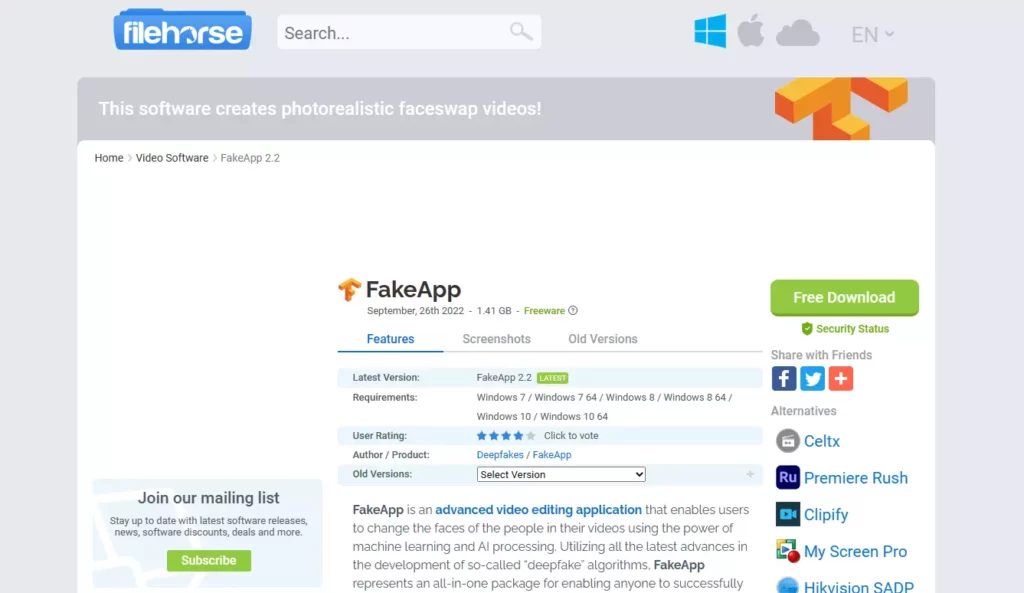
FakeApp is a popular and easy-to-use deepfake software that has gained a lot of attention since its release in 2018. With its user-friendly interface and powerful features, FakeApp allows users to create convincing and realistic deepfakes with just a few clicks.
Features:
FakeApp comes with a range of powerful features, including the ability to swap faces in videos, add facial expressions and emotions to images, and even create 3D models of faces. Its intuitive user interface makes it easy for users of all skill levels to get started and create their own deepfakes.
Performance:
FakeApp performs well in terms of speed and accuracy, allowing users to create high-quality deepfakes in a relatively short amount of time. Its AI-based algorithms are constantly improving, ensuring that users can achieve more realistic and convincing results with each update.
Ease of Use:
FakeApp is designed with user-friendliness in mind, making it easy for even novice users to get started with creating deepfakes. Its intuitive interface and step-by-step tutorials help guide users through the process of creating their own deepfakes.
Trustworthiness:
As with any deepfake software, the trustworthiness of FakeApp depends on how it is used. While it can be used for harmless fun, it also has the potential to be used for malicious purposes. However, the developers of FakeApp have made efforts to prevent its misuse by including watermarks and disclaimers on deepfake videos created with the software.
Conclusion:
Overall, FakeApp is a powerful and user-friendly deepfake software that allows users to create convincing and realistic deepfakes with ease. While its trustworthiness depends on how it is used, the software itself performs well in terms of speed and accuracy, making it a popular choice for those interested in creating their own deepfakes.
First Order Motion Model: An Impressive Deep Learning Approach for Realistic Face Swapping
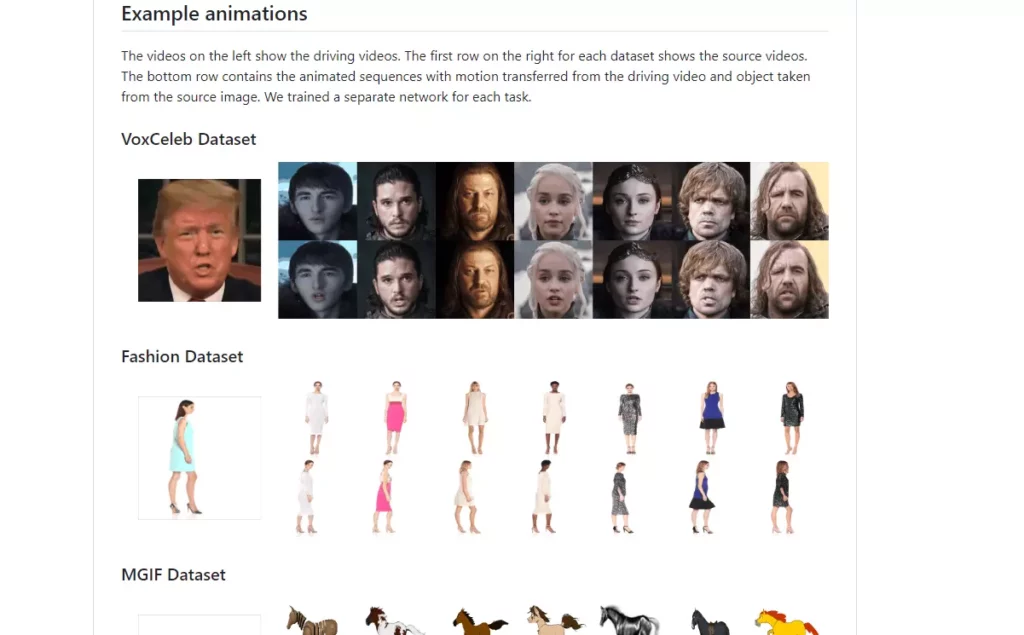
First Order Motion Model (FOMM) is a deep learning-based software that allows users to generate realistic video animations of objects and people. It is an impressive tool that has been making waves in the deepfake world. In this review, we will examine the features and performance of FOMM.
Ease of Use:
FOMM has a relatively steep learning curve compared to other deepfake software. It requires a basic understanding of programming and machine learning concepts. However, once the user has grasped the fundamentals, the software is quite easy to use. FOMM provides a user-friendly interface that allows users to create realistic video animations in just a few steps.
Performance:
The performance of FOMM is impressive. The software uses a novel algorithm that can track the movements of an object or person in a video and apply the same movements to a different object or person. The results are stunning, and the generated animations are highly realistic. However, it is important to note that the quality of the results depends on the quality of the input video and the amount of data used for training.
Features:
FOMM has several useful features that make it stand out from other deepfake software. One of the most impressive features is its ability to transfer motion between different objects or people in a video. The software can also generate facial expressions and lip movements that are synced with the audio of the input video. Another great feature is the ability to adjust the parameters of the generated animation, which allows users to create highly customized and realistic output.
Customer Support:
The FOMM team provides excellent customer support. They offer a comprehensive documentation section on their website and respond promptly to customer inquiries. The software is also regularly updated with bug fixes and new features.
Conclusion:
Overall, FOMM is an impressive deepfake software that offers a unique and innovative approach to video animation generation. While it has a relatively steep learning curve, the software’s powerful algorithm and advanced features make it a worthwhile investment for professionals and enthusiasts alike. If you’re looking for a deepfake software that can generate highly realistic video animations, FOMM is definitely worth considering.
Deepfakes Web Review: A Convenient and Accessible Deepfake Software
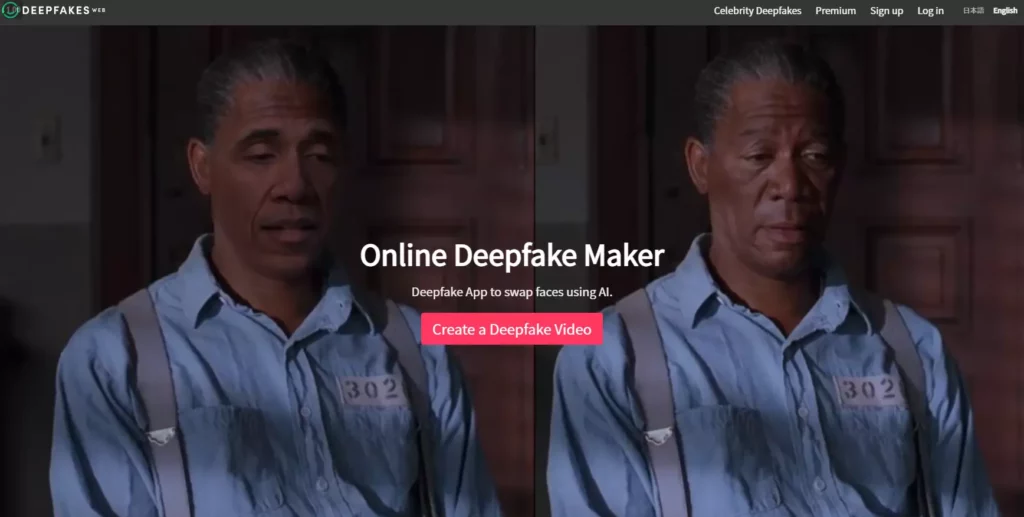
Deepfakes Web is a cloud-based deepfake software that allows users to create high-quality deepfakes without the need for powerful hardware or technical expertise. In this review, we will take a closer look at the features and performance of Deepfakes Web β.
Ease of Use:
Deepfakes Web is very easy to use and does not require any prior technical knowledge. Users can simply upload their source video and images, select the faces they want to swap, and the software will take care of the rest. The interface is user-friendly, and the process is straightforward.
Performance:
The performance of Deepfakes Web β is impressive. The software uses state-of-the-art deep learning algorithms to create high-quality deepfakes that are virtually indistinguishable from the real thing. The results are highly convincing, and the software can handle complex tasks such as facial expressions and head movements.
Features:
Deepfakes Web offers a range of useful features that make it stand out from other deepfake software. One of the most notable features is the ability to upload videos and images directly to the cloud, which eliminates the need for powerful hardware. Additionally, the software offers a range of customization options, such as the ability to adjust the blending of the face swap and the option to add audio to the final output.
Customer Support:
The customer support provided by Deepfakes Web is excellent. They offer a comprehensive FAQ section on their website and provide prompt and helpful responses to customer inquiries.
Conclusion:
Overall, Deepfakes Web β is a convenient and accessible deepfake software that offers impressive performance and a range of useful features. If you’re looking to create high-quality deepfakes without the need for expensive hardware or technical expertise, Deepfakes Web is definitely worth considering.
Fakeme Review: A Deepfake Software for Creating Convincing Videos
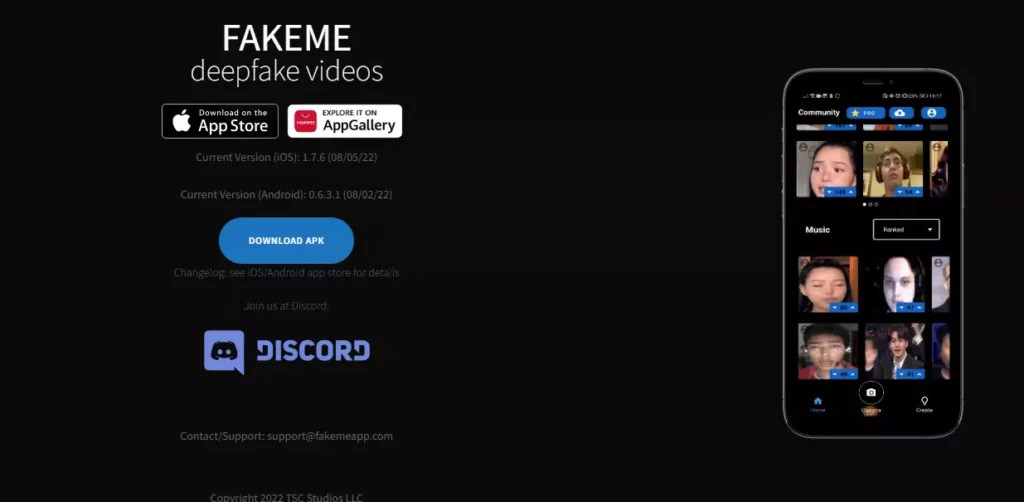
Fakeme is a deepfake software that allows users to create realistic videos by swapping faces in them. In this review, we will take a closer look at the features and performance of Fakeme.
Ease of Use:
Fakeme is a user-friendly software that is easy to use, even for beginners. The interface is intuitive, and the software provides step-by-step instructions that guide users through the process of creating deepfake videos. Users can easily select the source video, the target face, and adjust settings to produce the desired output.
Performance:
The performance of Fakeme is impressive. The software uses advanced algorithms to generate high-quality deepfake videos with smooth transitions and accurate facial expressions. The results are convincing and can be used for various purposes, such as entertainment, education, or even business.
Features:
Fakeme has several features that make it stand out from other deepfake software. The software allows users to create deepfake videos with multiple faces, which can be useful for creating group shots or composite images. Additionally, Fakeme provides tools for adjusting the color and lighting of the final output, which enables users to create more realistic videos.
Customer Support:
The customer support provided by Fakeme is exceptional. The team is responsive and provides helpful assistance to users who encounter any issues or have questions about the software. Additionally, Fakeme has an extensive knowledge base that provides useful information and resources for users.
Conclusion:
Overall, Fakeme is an impressive deepfake software that offers a user-friendly experience and produces convincing results. Its advanced features and powerful algorithms make it a top choice for creating high-quality deepfake videos. If you’re looking for a deepfake software that is easy to use and provides exceptional results, Fakeme is definitely worth considering.
Zao Review: A Deepfake App with Impressive Face Swapping Capabilities
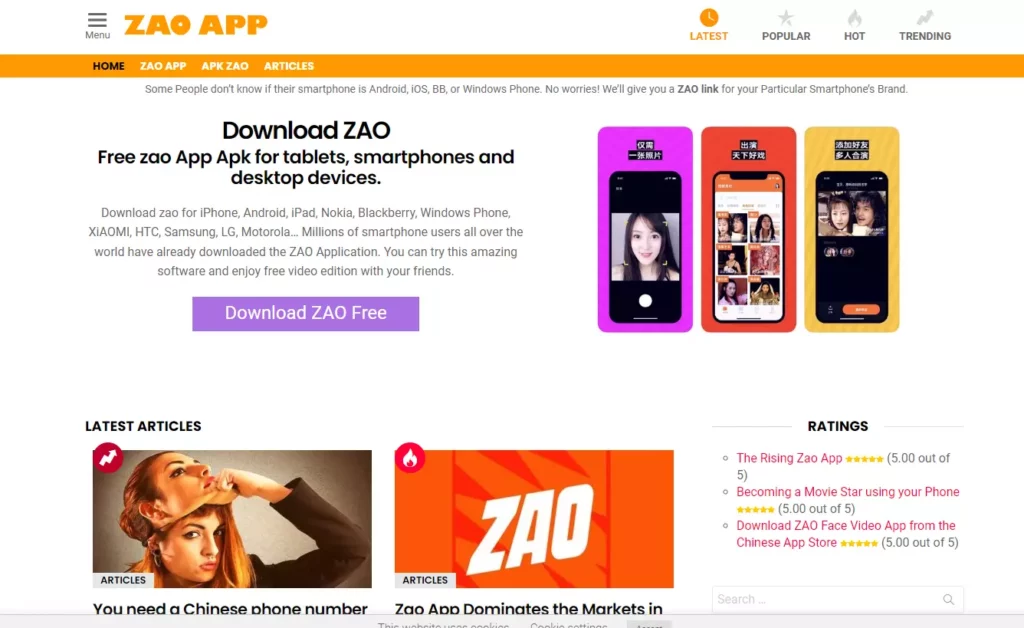
Zao is a popular deepfake app that has gained attention for its impressive face swapping capabilities. The app uses advanced deep learning algorithms to superimpose a user’s face onto a variety of video clips, including movie scenes and music videos. In this review, we will take a closer look at the features and performance of Zao.
Ease of Use:
Zao is a user-friendly app that is easy to use, even for those with little experience in deepfake technology. The app has a simple interface that allows users to upload a photo of their face and select from a variety of video clips to superimpose their face onto. The process is straightforward and can be completed in just a few minutes.
Performance:
The performance of Zao is impressive. The app uses advanced deep learning algorithms to superimpose a user’s face onto video clips with remarkable accuracy. The results are often indistinguishable from the original video, and the app can produce deepfake videos that are both convincing and entertaining.
Features:
Zao has several useful features that make it stand out from other deepfake apps. One of the most impressive features is its ability to create deepfake videos that can be shared on social media platforms such as WeChat and Weibo. The app also allows users to adjust the size and position of their face in the video, as well as add special effects and filters to the final output.
Privacy Concerns:
It is important to note that Zao has faced criticism for its privacy policies. The app’s terms and conditions state that users grant the developers a “free, irrevocable, permanent, transferable, and relicenseable” license to use any content created using the app. This has raised concerns about the app’s use of user-generated content and the potential for data misuse.
Conclusion:
Overall, Zao is a powerful deepfake app with impressive face swapping capabilities. Its ease of use and advanced features make it a popular choice among users who are looking to create convincing and entertaining deepfake videos. However, users should be aware of the privacy concerns surrounding the app and exercise caution when using it.
Final thoughts
In summary, deepfake technology has become increasingly popular in recent years, with numerous apps and services available to create highly realistic fake videos. While there are benefits to this technology, such as its potential use in the entertainment industry, there are also significant dangers to consider.
Deepfake videos have been used to create fake news and spread propaganda, and there are concerns about the potential for malicious actors to use this technology for criminal purposes. It is essential that we are responsible when creating and sharing deepfake videos, and that we take steps to ensure that they are not used to harm others.
Building trust into conversational AI solutions is crucial to mitigating these risks. This involves using transparent algorithms, ensuring that data is collected ethically, and providing clear explanations to users about how the technology works. By doing so, we can help to build a more responsible and trustworthy deepfake industry that benefits everyone.