Greetings, If you’re in the market for the best website builder in 2023, you’ve come to the right place. As an avid website builder with more than 50 websites built, I’ve been keeping a keen eye on the evolution of website-building technology over the years.
In this article, I’ll be comparing five of the most popular website builders currently available: Wix, Webflow, GoDaddy, Squarespace, and Weebly.
Now, before we dive into the details, let me tell you a little secret. I’ve been using website builders myself since way back in 2015. I’ve experimented with various platforms, some of which are on this list, and others that didn’t make the cut. But rest assured, the website builders I’m about to share with you are tried and tested and have earned their place among the best of the best.
But here’s the thing. Not all of these website builders use AI. Yet. However, my prediction is that it’s only a matter of time before every website builder adopts AI technology in some form or another. It’s the way of the future and those who fail to embrace it risk being left behind by the competition.
In fact, some website builders have already begun integrating AI assistants to help users write better content and optimize their website’s performance. And as the industry continues to evolve, I’ll be sure to keep this article updated with the latest information on each website builder’s AI functionality.
So without further ado, let’s dive into the world of website builders and discover which one is right for you!
You can skip to your favourite website builder if there is a particular one you are looking for in the links below.
Table of Contents
Wix
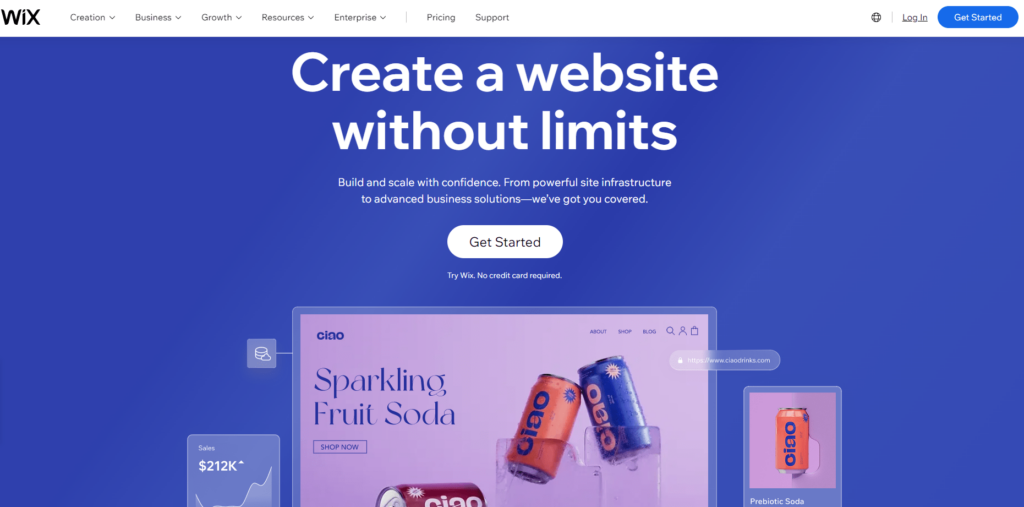
Wix is a popular website builder that offers a wide range of features and customization options. With its drag-and-drop interface, Wix is incredibly user-friendly, even for those with little to no coding experience. Wix also offers a vast library of templates to choose from, making it easy to create a visually appealing website in no time.
Key features of Wix website builder:
- Drag-and-drop interface
- Wide range of customization options
- A vast library of templates
- Built-in SEO tools
- E-commerce features
Ease of use:
- Very user-friendly, even for those with little to no coding experience
Wix Pricing:
- Free plan available with limited features
- Premium plans range from $13 to $39 per month
Pros of Wix:
- Wide range of customization options
- User-friendly interface
- Great for e-commerce
Cons of Wix:
- Some templates may feel outdated
- Limited design flexibility compared to other website builders
Webflow
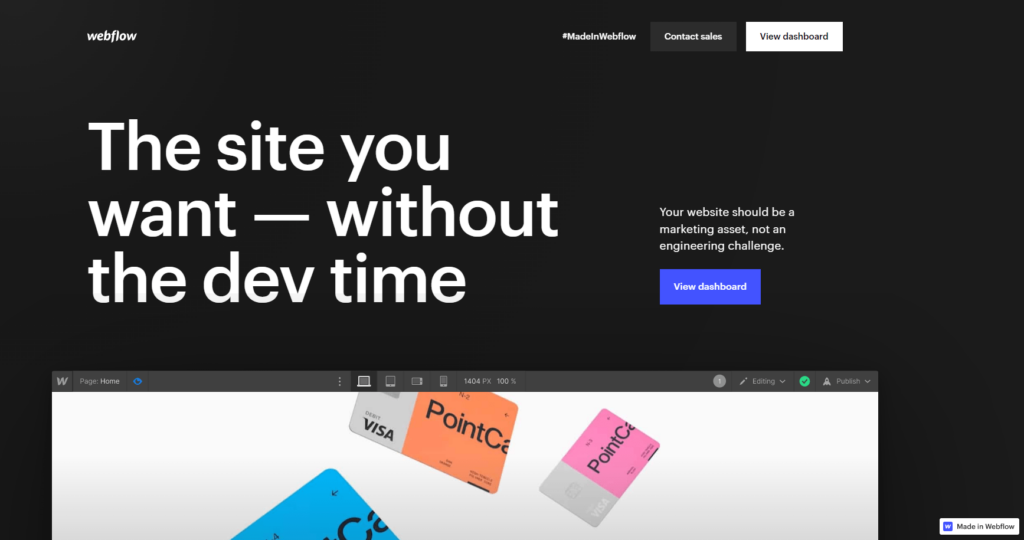
If you’re a designer or developer, Webflow may be the right choice for you. With Webflow, you have complete control over your website’s design and functionality, allowing you to create custom websites that truly stand out. However, Webflow does have a steeper learning curve than other website builders, so it may not be the best choice for beginners.
Webflow Key features:
- Complete design and development control
- Advanced customization options
- Code-based interface
- Built-in CMS
Ease of use:
- Steeper learning curve than other website builders
- Best suited for designers and developers with coding experience
Webflow Pricing:
- Free plan available with limited features
- Premium plans range from $16 to $35 per month
Weblfow Pros:
- Complete design and development control
- Great for creating custom websites with unique features
Webflow Cons:
- The steep learning curve for beginners
- Limited template options
GoDaddy
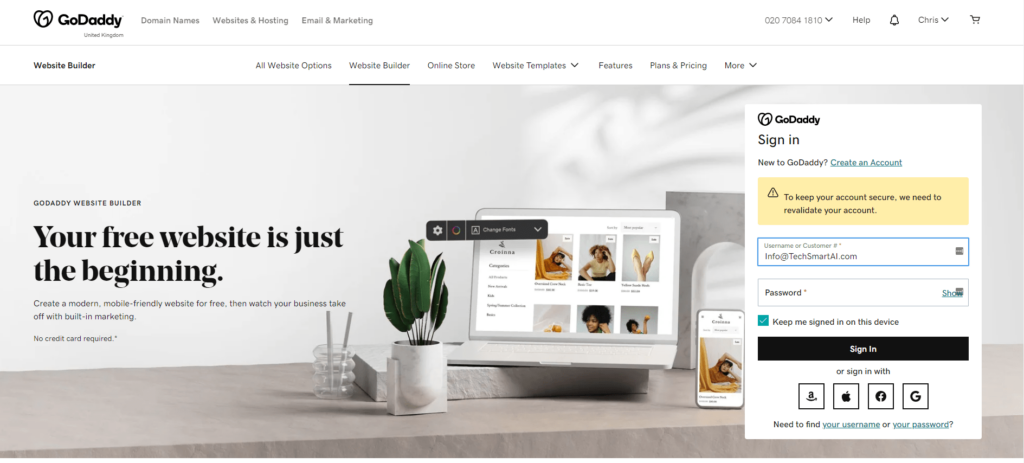
For an all-in-one website builder and hosting solution, GoDaddy may be the right choice. GoDaddy offers a variety of website templates and a user-friendly drag-and-drop interface, making it easy to create a professional-looking website. Plus, GoDaddy offers reliable hosting and domain registration services, so you can keep everything in one place.
Key features:
- All-in-one website builder and hosting solution
- User-friendly drag-and-drop interface
- A vast library of templates
- Built-in SEO tools
- E-commerce features
Ease of use:
- Very user-friendly, even for beginners with no coding experience
Pricing:
- Premium plans range from $10 to $25 per month
Pros:
- All-in-one solution for website building, hosting, and domain registration
- User-friendly interface
- Great for e-commerce
Cons:
- Limited design flexibility compared to other website builders
- Some templates may feel outdated
Squarespace
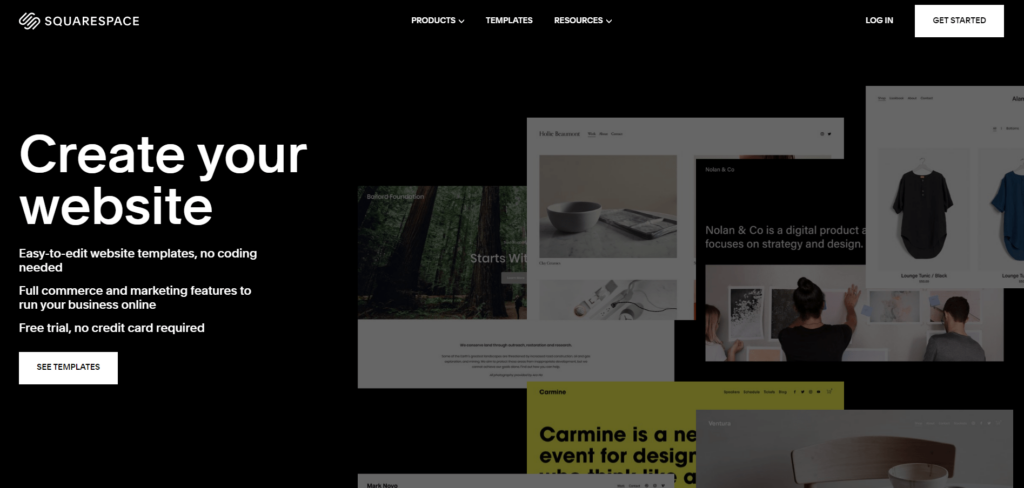
Squarespace is another popular website builder that’s known for its sleek and modern templates. With Squarespace, you can create a beautiful website in no time, even if you have no design experience. Squarespace also offers a variety of integrations and add-ons, allowing you to customize your website’s functionality to suit your needs.
Key features:
- Sleek and modern templates
- Drag-and-drop interface
- Wide range of customization options
- Built-in SEO tools
- E-commerce features
Ease of use:
- Very user-friendly, even for beginners with no design experience
Pricing:
- Premium plans range from $16 to $46 per month
Pros:
- Sleek and modern templates
- User-friendly interface
- Great for e-commerce
Cons:
- Limited customization options compared to other website builders
- Some templates may feel limiting for more complex websites
Weebly
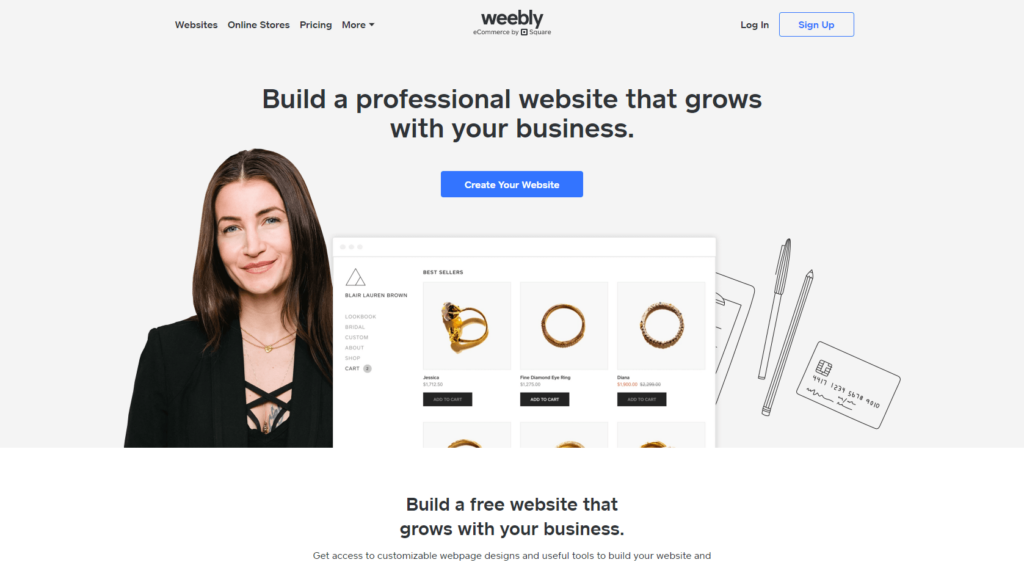
Weebly is a website builder that’s geared towards small business owners and entrepreneurs. With Weebly, you can create a professional-looking website in minutes, thanks to its user-friendly drag-and-drop interface and variety of templates. Plus, Weebly offers a variety of e-commerce features, making it easy to sell products or services online.
Key features:
- User-friendly drag-and-drop interface
- Variety of templates
- Built-in SEO tools
- E-commerce features
- App store with integrations and add-ons
Ease of use:
- Very user-friendly, even for beginners with no coding experience
Pricing:
- Free plan available with limited features
- Premium plans range from $6 to $26 per month
Pros:
- User-friendly interface
- Great for small business owners and entrepreneurs
- App store with integrations and add-ons
Cons:
- Limited customization options compared to other website builders
- Some templates may feel limiting for more complex websites
Overall, each website builder has its own unique strengths and weaknesses. When choosing the best website builder for your next project, consider your specific needs, design and customization preferences, and budget.
Shopify
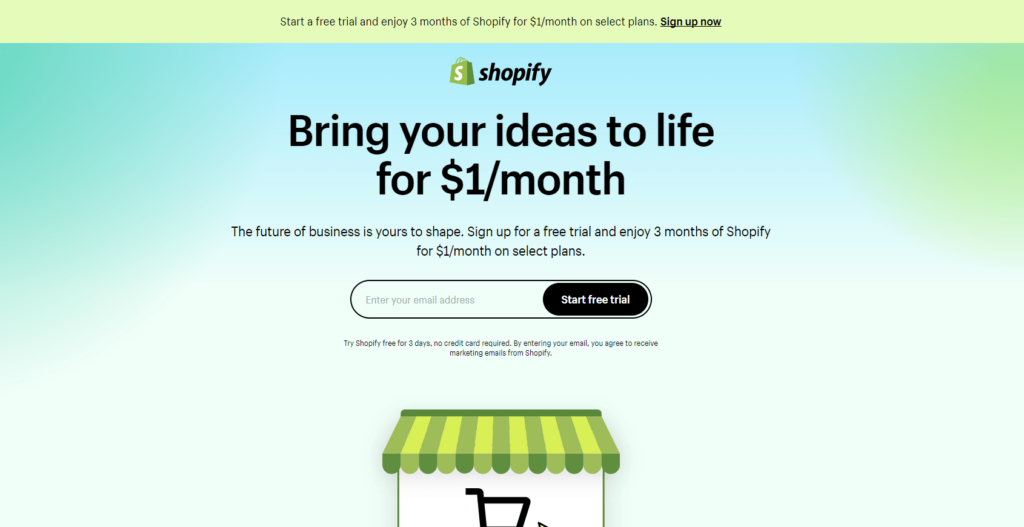
Shopify is an eCommerce platform that allows users to create and manage online stores. It offers a wide range of features to make the process of selling products online as smooth as possible. In this review, we will take a closer look at Shopify’s key features, ease of use, pricing, and pros and cons.
Key Features:
- Customizable templates for unique and visually appealing websites
- Payment processing options, including credit card processing, PayPal, and Apple Pay
- Built-in SEO features to boost your store’s visibility on search engines
- Ability to manage orders, inventory, and shipping
- Integration with social media channels for marketing and advertising purposes
Ease of Use:
- User-friendly interface and straightforward setup process
- Intuitive design and drag-and-drop editor for easy customization
- No technical skills are required to create a professional-looking online store
- Excellent customer support to help resolve any issues that may arise
Pricing:
- The basic plan starting at $29 per month, includes all the essentials needed to get your store up and running
- The advanced plan costing $299 per month, comes with additional features such as advanced reporting and third-party calculated shipping rates
- Add-ons and extensions are available for purchase to further enhance the platform’s functionality
Pros and Cons:
Pros:
- Wide range of features and ease of use
- Excellent customer support
- Integration with social media channels for marketing and advertising purposes
Cons:
- Pricing may be steep for some businesses
- Limitations to customization
Elementor

Elementor is a page builder plugin for WordPress that allows users to create custom, visually stunning pages with ease. It offers a wide range of features and customization options to enhance the design and functionality of your website. In this review, we will take a closer look at Elementor’s key features, ease of use, pricing, and pros and cons.
Key Features:
- Drag-and-drop interface for easy customization of pages
- Over 80 pre-designed templates to choose from
- Compatible with most WordPress themes
- Advanced customization options for more experienced users, including custom CSS and HTML
- Mobile responsiveness for optimal viewing on all devices
Ease of Use:
- User-friendly interface and straightforward setup process
- Intuitive design and drag-and-drop editor for easy customization
- No technical skills are required to create professional-looking pages
- Excellent customer support to help resolve any issues that may arise
Pricing:
- Free plan available with limited features
- Personal plan starting at $49 per year, includes more advanced features and templates
- Business plan costing $99 per year, comes with additional features such as WooCommerce integration and custom fonts
- Expert plan costing $199 per year, includes all the features plus priority support
Pros and Cons:
Pros:
- User-friendly interface and drag-and-drop editor
- Wide range of customization options
- Compatible with most WordPress themes
- Excellent customer support
Cons:
- Some features require a paid plan
- Can be limited in terms of functionality for more complex websites
WordPress
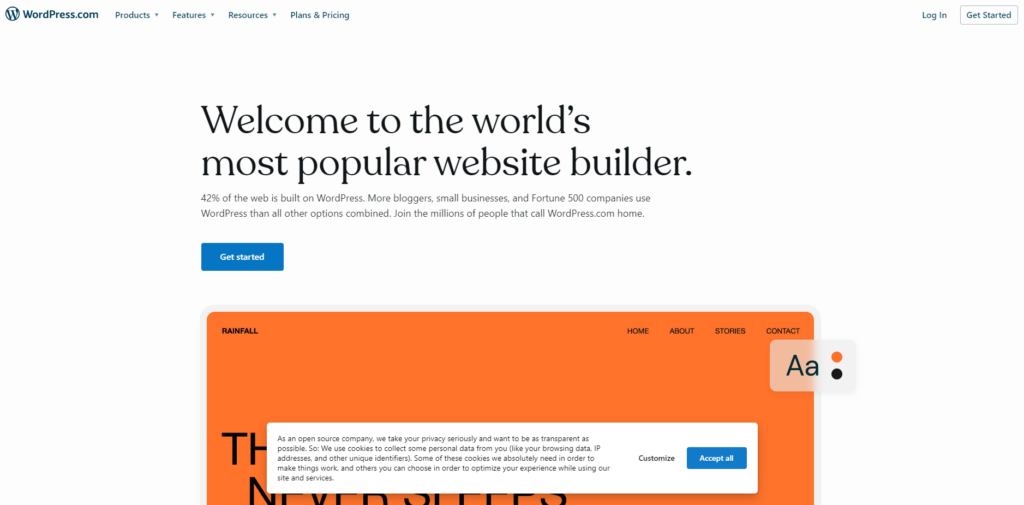
WordPress is a popular content management system (CMS) used to build and manage websites. It is known for its ease of use and flexibility, making it a popular choice for both beginners and experienced users. In this review, we will take a closer look at WordPress’s key features, ease of use, pricing, and pros and cons.
Key Features:
- The open-source platform, which means it’s free to use and modify
- A large community of users and developers, providing access to a wide range of plugins and themes
- User-friendly interface for easy content creation and management
- SEO-friendly structure for better search engine rankings
- Multi-language support for global accessibility
Ease of Use:
- Intuitive dashboard and navigation for easy website management
- User-friendly editor for creating and publishing content
- Wide range of plugins and themes for customization
- No coding or technical skills are required to create a website
Pricing:
- WordPress is free to use and download
- Additional costs may include hosting, domain registration, premium plugins, and themes
Pros and Cons:
Pros:
- Easy to use and learn, even for beginners
- Flexible and customizable with a wide range of plugins and themes
- A large community of users and developers for support and resources
- SEO-friendly structure for better search engine rankings
Cons:
- Limited support and assistance for non-technical users
- Security vulnerabilities due to open-source nature
- Plugins and themes may require additional fees or costs.
Site123
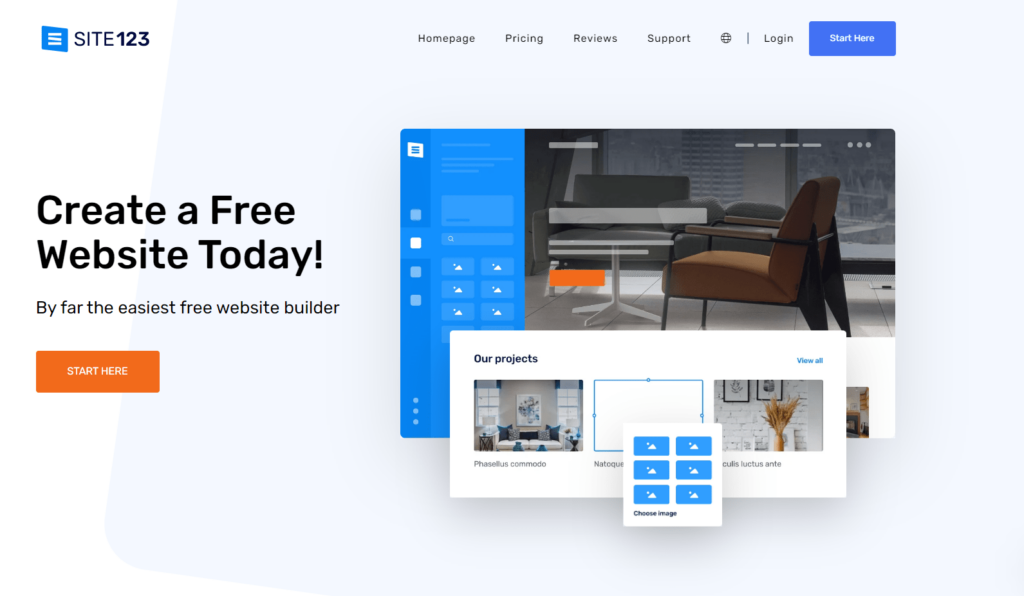
Site123 is a website builder platform that offers easy-to-use tools and templates for creating and managing websites. It is designed for individuals and small businesses who want to create a website quickly and easily, without needing any technical skills. In this review, we will take a closer look at Site123’s key features, ease of use, pricing, and pros and cons.
Key Features:
- Simple and intuitive website builder with drag-and-drop functionality
- Hundreds of professionally designed templates for various industries and niches
- Built-in SEO tools for better search engine visibility
- Integration with popular payment gateways for e-commerce functionality
- Multilingual support for global accessibility
Ease of Use:
- User-friendly interface with a drag-and-drop editor for easy customization
- The quick setup process with pre-designed templates for various industries
- Built-in SEO tools for easy optimization of your website
- No coding or technical skills are required to create a website
Pricing:
- Site123 offers a free plan with basic features and limited storage and bandwidth
- Premium plans start at $12.80 per month, with additional features such as e-commerce functionality and priority support
Pros and Cons:
Pros:
- Easy to use and learn, even for beginners
- Professionally designed templates for various industries and niches
- Built-in SEO tools for better search engine visibility
- Integration with popular payment gateways for e-commerce functionality
Cons:
- Limited customization options for advanced users
- Limited storage and bandwidth on the free plan
- Limited integrations with third-party services
Bigcommerce
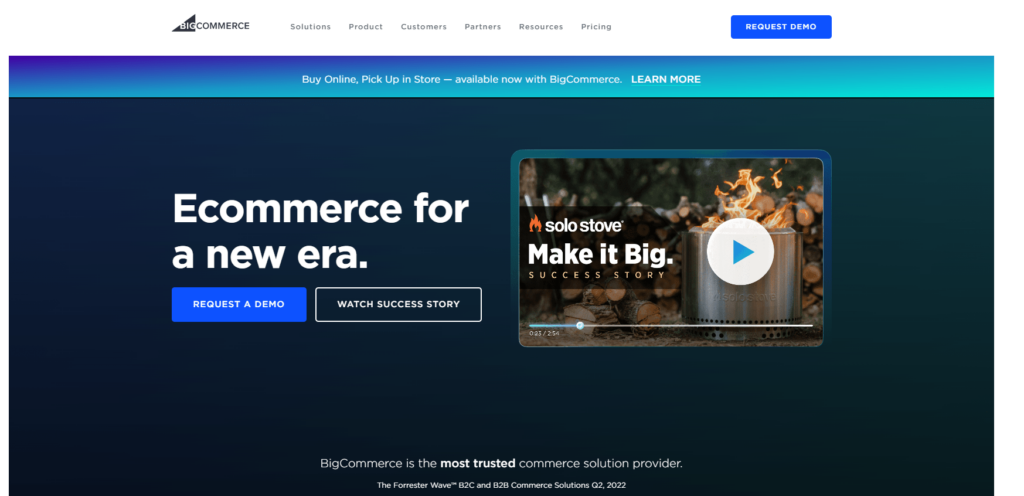
BigCommerce is an e-commerce platform that enables businesses to create and manage online stores. It offers a range of tools and features for building, launching, and scaling an online business. In this review, we will take a closer look at BigCommerce’s key features, ease of use, pricing, and pros and cons.
Key Features:
- Flexible and customizable website builder with a drag-and-drop interface
- Built-in SEO tools and analytics for better visibility and insights
- Integration with major payment gateways and shipping providers
- Advanced product management tools, including inventory tracking and order management
- Multichannel selling capabilities, including integration with social media and marketplaces
Ease of Use:
- User-friendly interface with a drag-and-drop editor for easy customization
- The quick setup process with pre-designed templates and themes
- Extensive documentation and support resources for beginners
- Advanced customization options for experienced users
Pricing:
- BigCommerce offers a 15-day free trial with no credit card required
- Pricing plans start at $29.95 per month for basic features and scaling based on the size of the business and the features required
Pros and Cons:
Pros:
- Powerful and flexible platform for building and scaling an online store
- Extensive integrations and third-party app support for customizing and extending functionality
- Advanced product management tools for tracking inventory and managing orders
- Multichannel selling capabilities for reaching customers across different channels
Cons:
- Higher pricing compared to some other e-commerce platforms
- The steep learning curve for beginners
- Limited customization options for certain aspects of the platform
Duda

Duda is a website builder that offers a range of tools and features for creating and managing professional websites. It offers a variety of templates, design options, and customization tools to help users build websites for businesses, organizations, and personal use. In this review, we will take a closer look at Duda’s key features, ease of use, pricing, and pros and cons.
Key Features:
- Responsive website templates optimized for mobile devices
- Drag-and-drop interface for easy customization and design
- Built-in SEO tools and analytics for better visibility and insights
- Integration with major social media platforms and e-commerce tools
- White-label options for agencies and resellers
Ease of Use:
- User-friendly interface with a drag-and-drop editor for easy customization
- The quick setup process with pre-designed templates and themes
- Extensive documentation and support resources for beginners
- Advanced customization options for experienced users
Pricing:
- Duda offers a 14-day free trial with no credit card required
- Pricing plans start at $14 per month for basic features and scaling based on the size of the business and the features required
Pros and Cons:
Pros:
- User-friendly platform with a drag-and-drop editor for easy customization
- Responsive templates optimized for mobile devices
- Advanced customization options for experienced users
- White-label options for agencies and resellers
Cons:
- Limited design options compared to some other website builders
- Limited e-commerce functionality compared to dedicated e-commerce platforms
- Limited options for integrating third-party apps and tools
Designmodo
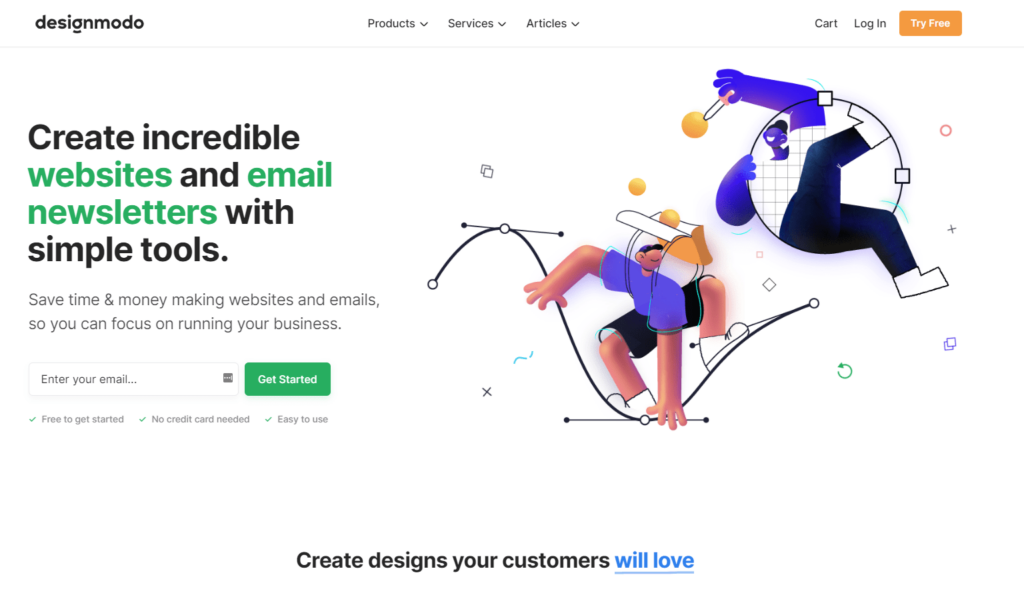
Designmodo is a web design and development company that offers a range of tools and resources for designers, developers, and businesses. Their products include website builders, email builders, UI kits, and design resources. In this review, we will take a closer look at Designmodo’s key features, ease of use, pricing, and pros and cons.
Key Features:
- Responsive website templates with clean and modern designs
- Drag-and-drop interface with easy customization options
- Integration with major CMS platforms like WordPress and Shopify
- Built-in e-commerce and SEO tools for better visibility and sales
- Collaboration and team management features for agencies and teams
Ease of Use:
- User-friendly interface with a drag-and-drop editor for easy customization
- The quick setup process with pre-designed templates and themes
- Extensive documentation and support resources for beginners
- Advanced customization options for experienced users
Pricing:
- Designmodo offers a free trial with limited features
- Pricing plans start at $29 per month for basic features and scaling based on the size of the business and the features required
Pros and Cons:
Pros:
- User-friendly platform with a drag-and-drop editor for easy customization
- Responsive templates with modern and clean designs
- Advanced customization options for experienced users
- Integration with major CMS platforms
Cons:
- Limited design options compared to some other website builders
- Limited e-commerce functionality compared to dedicated e-commerce platforms
- Limited options for integrating third-party apps and tools
Pixpa
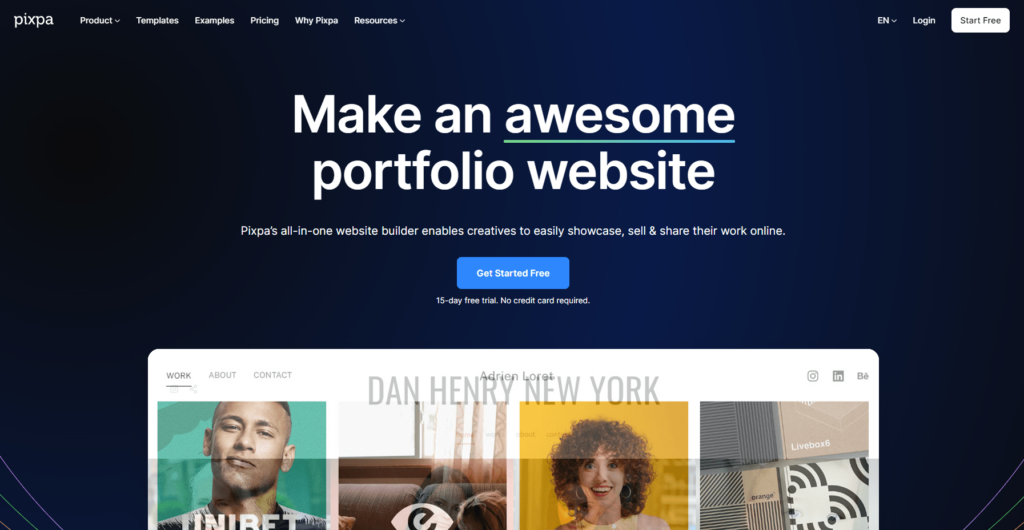
Pixpa is an all-in-one platform that allows users to create and manage their websites, online stores, and client galleries. The platform is designed for creatives, including photographers, artists, and designers, who want a seamless and customizable solution for showcasing their work. In this review, we’ll take a closer look at Pixpa’s key features, ease of use, pricing, and pros and cons.
Key Features:
- Customizable and responsive website templates with a drag-and-drop editor
- Built-in e-commerce functionality with secure payment processing
- Client proofing and gallery features for photographers and designers
- SEO optimization tools and social media integration for better visibility
- Collaboration tools for team members and clients
Ease of Use:
- User-friendly interface with easy customization options
- Intuitive drag-and-drop editor for adding and rearranging content
- The quick setup process with pre-designed templates and themes
- Extensive support resources for beginners
- Advanced customization options for experienced users
Pricing:
- Pixpa offers a free trial with limited features
- Pricing plans start at $7 per month for basic features and scale based on the size of the business and the features required
Pros and Cons:
Pros:
- Easy-to-use platform with a drag-and-drop editor
- Wide range of customizable templates for creatives
- Built-in e-commerce and client gallery features
- SEO optimization and social media integration for better visibility
- Collaboration tools for team members and clients
Cons:
- Limited design options compared to some other website builders
- Limited third-party app integrations
- No free plan is available
Jimdo
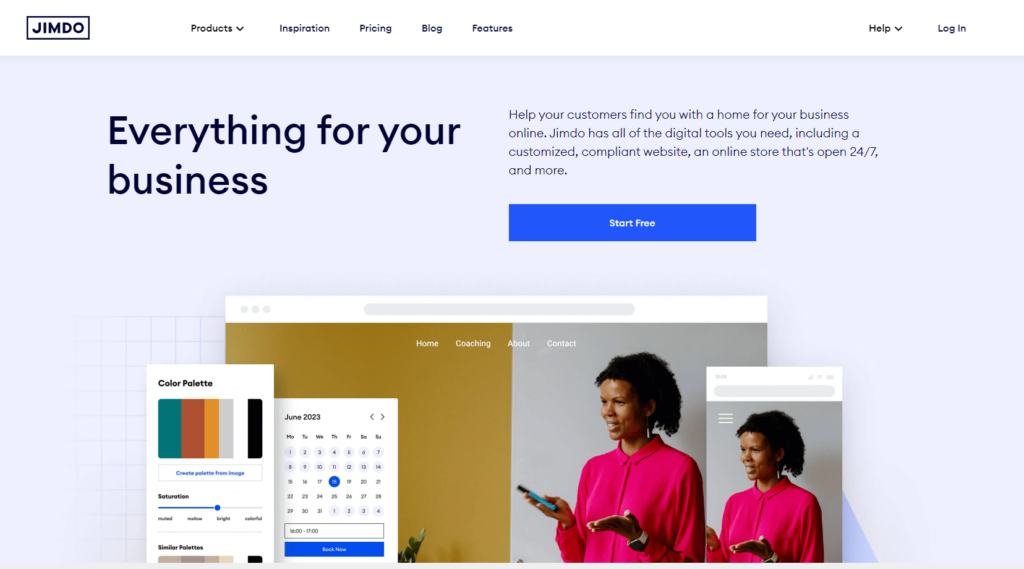
Jimdo is a website builder that offers an all-in-one platform for creating and managing websites. With Jimdo, users can create professional-looking websites without any coding knowledge. It’s a popular website builder with over 20 million users worldwide.
Key Features:
- Intuitive drag-and-drop editor
- Mobile responsive templates
- Extensive design customization options
- E-commerce functionality
- SEO tools
- Multilingual website support
Ease of Use:
Jimdo is known for its ease of use, even for those without any website building experience. The drag-and-drop editor is intuitive and simple to use, allowing users to create a website quickly and easily.
Jimdo offers three pricing plans:
- Free: Limited features, displays Jimdo branding and ads
- Start: $9/month, includes a domain name, more storage, and removes ads
- Grow: $15/month, includes advanced e-commerce features
Pros:
- Easy to use
- Affordable pricing plans
- Multilingual website support
- Extensive design customization options
Cons:
- Limited features on the free plan
- Limited e-commerce functionality on the Start plan
- Some design templates may feel outdated
Hibu
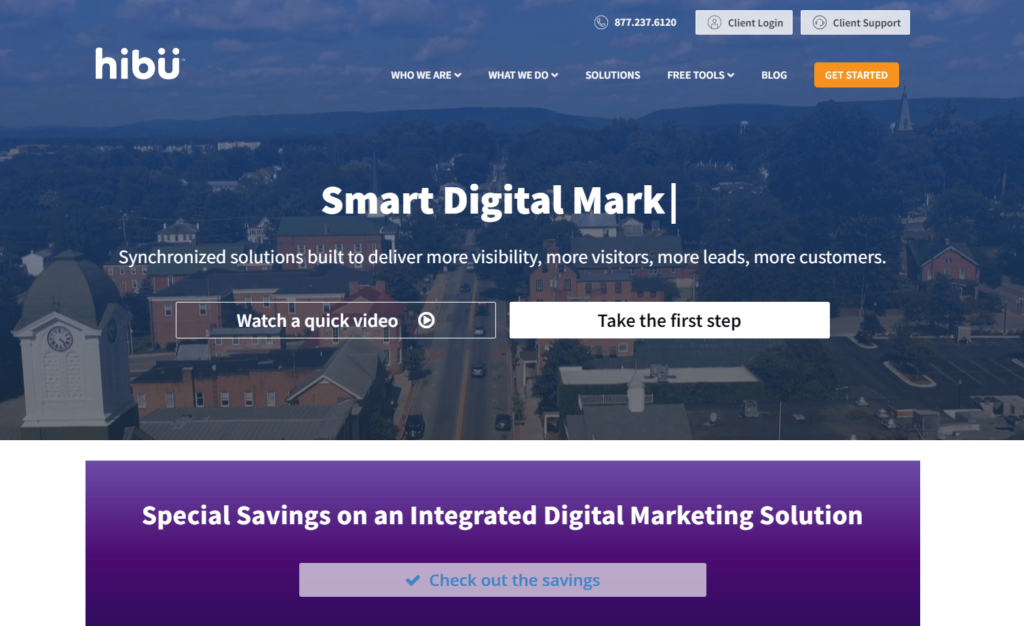
Hibu is a website builder that offers a range of digital marketing services, including website design and development, search engine optimization (SEO), and social media advertising. It’s a good option for businesses that want to outsource their digital marketing efforts.
Key Features:
- Custom website design
- Mobile responsive templates
- SEO services
- Social media advertising
- E-commerce functionality
- Reputation management services
Ease of Use:
Hibu’s website design process is done for you, so it’s very easy to use for those without website-building experience. However, it’s not as customizable as some other website builders.
Pricing:
Hibu offers custom pricing based on the services required. This can make it difficult to compare pricing with other website builders.
Pros:
- Offers a range of digital marketing services beyond website building
- Custom website design
- Reputation management services can help businesses maintain their online reputation
Cons:
- Not as customizable as other website builders
- Custom pricing can make it difficult to compare with other website builders
- Limited transparency on pricing for individual services
Flowthemes
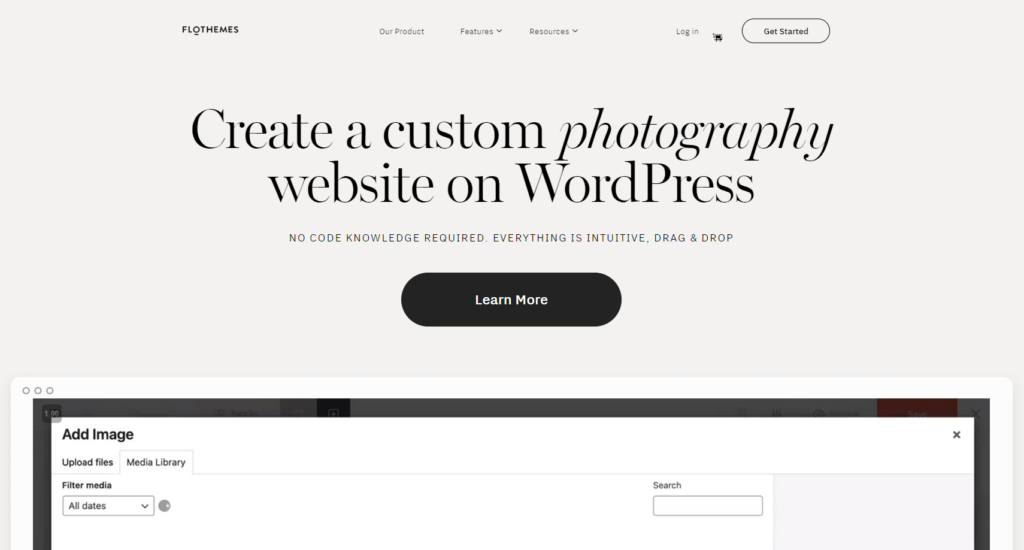
Flothemes is a website builder specifically designed for photographers, videographers, and creative professionals. It offers a range of customizable templates and features to help photographers create a professional-looking website to showcase their work.
Key Features:
- Customizable website templates designed for photographers
- Drag-and-drop website builder
- Integration with popular photography platforms such as Adobe Lightroom and Shootproof
- E-commerce functionality for selling prints and products
- Mobile responsive design
- SEO optimization tools
Ease of Use:
Flothemes is easy to use, with a drag-and-drop website builder that allows photographers to customize their website without needing any coding knowledge. However, some of the advanced features may require more technical expertise.
Pricing:
Flothemes offers a range of pricing plans, ranging from $195 to $585. The pricing varies based on the features and services included, and there is also an option for custom website design.
Pros:
- Designed specifically for photographers and creative professionals
- Customizable website templates
- E-commerce functionality for selling prints and products
- Integration with popular photography platforms
- SEO optimization tools
Cons:
- Some advanced features may require more technical expertise
- Higher pricing compared to other website builders not targeted at photographers and creative professionals
Hubspot
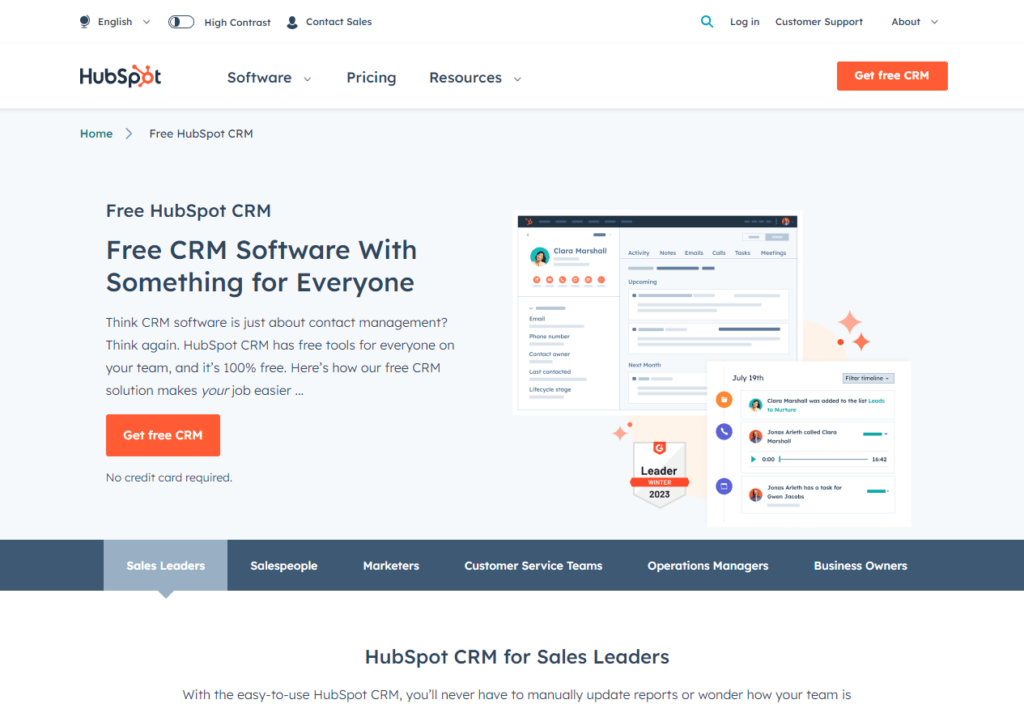
HubSpot is a comprehensive marketing, sales, and customer service platform that offers a wide range of tools and features to help businesses grow and manage their operations. It is particularly well-suited for small to mid-sized businesses looking for an all-in-one solution for their marketing and sales needs.
Key Features:
- Marketing Hub: Includes tools for email marketing, social media management, lead generation, SEO optimization, and more.
- Sales Hub Provides features for pipeline management, email tracking, contact management, and sales automation.
- Service Hub: Offers features for customer support, ticket management, and knowledge base management.
- CMS Hub: Provides website building and content management capabilities.
- Integrations: HubSpot integrates with a wide range of other tools and services, including Salesforce, Zapier, and Shopify.
Ease of Use:
HubSpot is designed to be user-friendly, with a clean and intuitive interface that makes it easy to navigate and use. It offers a range of templates and pre-built workflows to help users get started quickly, and the platform is customizable to suit individual business needs.
Pricing:
HubSpot offers a range of pricing plans, including a free plan that includes basic features for small businesses. Paid plans start at $50/month and include additional features and capabilities.
Pros:
- Comprehensive all-in-one platform for marketing, sales, and customer service.
- User-friendly interface with customizable features.
- Wide range of integrations with other tools and services.
- Free plan available for small businesses.
Cons:
- Higher pricing compared to some other marketing and sales platforms.
- Some features may be less robust than dedicated tools for specific functions (e.g., email marketing).
Clickfunnels

ClickFunnels is a popular sales funnel builder that helps businesses create and optimize their marketing and sales funnels. It was founded in 2014 by Russell Brunson and has since become one of the most well-known funnel builders on the market.
Key Features:
- Drag-and-drop funnel builder
- Pre-designed templates for various types of funnels
- A/B testing for pages and funnels
- Upsell and down-sell functionality
- Email and marketing automation integration
- Membership site creation and management
Ease of Use:
ClickFunnels is relatively easy to use, especially for those with some experience in building websites or using other digital marketing tools. However, there may be a bit of a learning curve for complete beginners.
Pricing:
ClickFunnels offers two main pricing plans: Standard and Platinum. The Standard plan is priced at $97 per month, while the Platinum plan is priced at $297 per month. There is also a limited free trial available.
Pros:
- User-friendly drag-and-drop editor
- Pre-designed templates for various types of funnels
- A/B testing capabilities
- Integration with popular email and marketing automation tools
Cons:
- Higher pricing compared to some other funnel builders
- Limited customization options for some elements
- Some users may find the learning curve steep if they are completely new to funnel building
Builderall
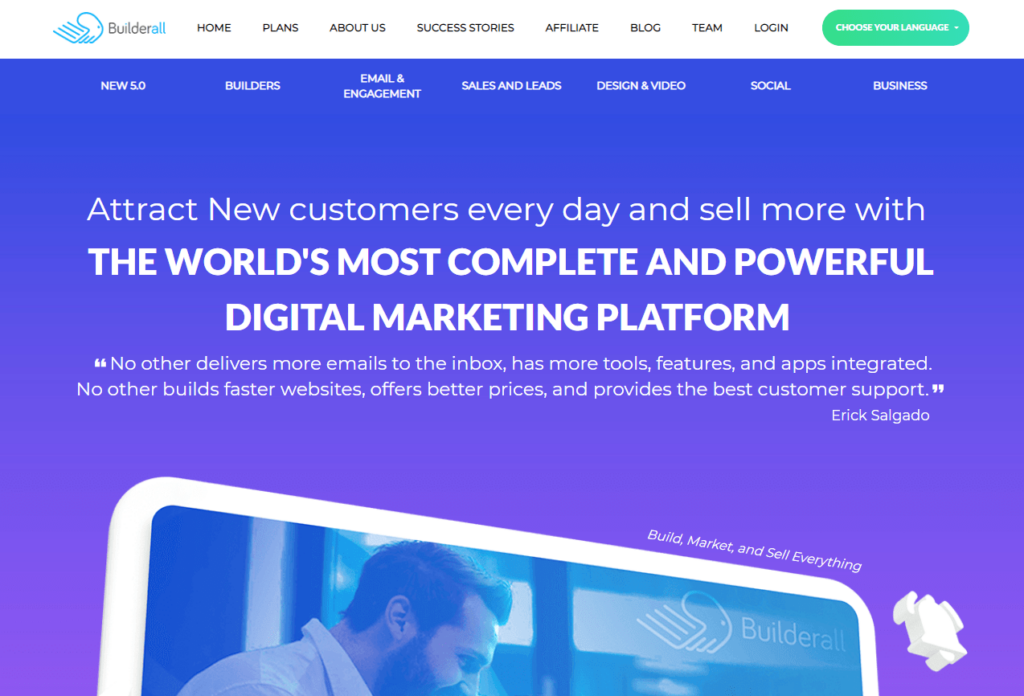
Builderall is an all-in-one digital marketing platform that allows you to create and manage your website, sales funnels, email marketing, and more in one place. It offers a range of tools and features designed to help you build and grow your online business.
Key Features:
- Website Builder: Builderall provides an intuitive drag-and-drop website builder that allows you to create professional-looking websites quickly and easily. It also offers a range of templates and themes to choose from.
- Sales Funnels: Builderall offers a comprehensive sales funnel builder that lets you create high-converting sales funnels with ease. You can choose from a range of templates or build your funnel from scratch.
- Email Marketing: With Builderall, you can create and manage your email marketing campaigns easily. It offers an email marketing platform that includes features such as autoresponders, list management, and email tracking.
- Membership Sites: Builderall lets you create and manage membership sites, where you can offer exclusive content to your subscribers.
- E-commerce: Builderall provides an e-commerce platform that allows you to create and manage your online store. It includes features such as product management, payment gateway integration, and shipping and tax management.
Ease of Use:
Builderall’s drag-and-drop interface makes it easy to use for beginners. However, some users may find the platform’s interface a bit cluttered, which can make it overwhelming at times. Overall, the platform is relatively easy to use and offers extensive documentation and support.
Pricing:
Builderall offers three pricing plans – Builder, Marketer, and Essential. The Builder plan starts at $19.90 per month, the Marketer plan starts at $29.90 per month, and the Essential plan starts at $49.90 per month. Each plan comes with different features and limitations, so be sure to check which plan best suits your needs.
Pros:
- Builderall offers an all-in-one solution for digital marketing, making it easy to manage all aspects of your online business.
- The platform offers a range of tools and features, including a website builders, sales funnels, email marketing, and e-commerce.
- Builderall’s pricing plans are relatively affordable, making it a great option for small businesses.
Cons:
- The platform’s interface can be overwhelming for some users, especially beginners.
- Builderall’s support team may not always be responsive.
- Some features, such as the membership site builder, may not be as robust as other platforms.
Leadpages
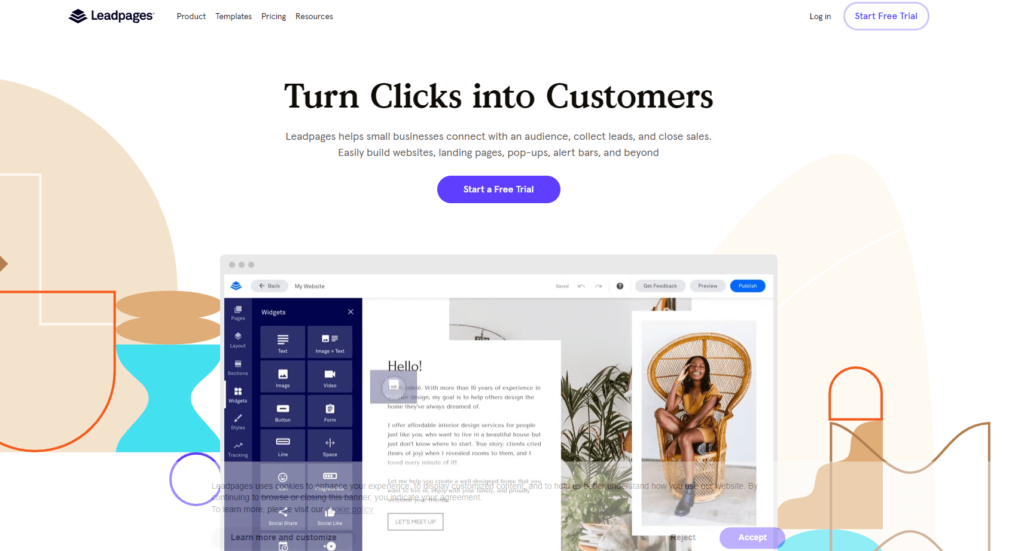
Leadpages is a website builder focused on creating landing pages and opt-in forms for lead generation. It offers a drag-and-drop builder with a variety of customizable templates to choose from. Its key features include A/B testing, lead magnet delivery, pop-up forms, and integration with various email marketing services.
Ease of Use:
Leadpages is relatively easy to use for beginners with its drag-and-drop builder and pre-designed templates. However, some users may find its interface a bit outdated and not as user-friendly compared to other website builders.
Pricing:
Leadpages offers three pricing plans: Standard, Pro, and Advanced. The Standard plan starts at $27 per month and includes features such as unlimited landing pages, pop-ups, and alert bars. The Pro plan starts at $59 per month and includes additional features such as online sales and payments, A/B testing, and more. The Advanced plan starts at $239 per month and includes advanced features such as sub-accounts and priority support.
Pros:
- Focused on creating landing pages and opt-in forms for lead generation
- A/B testing and lead magnet delivery features
- Integration with various email marketing services
- Drag-and-drop builder with customizable templates
Cons:
- Outdated interface compared to other website builders
- Higher pricing compared to other website builders with similar features
- Limited customization options for some templates
Ecwig
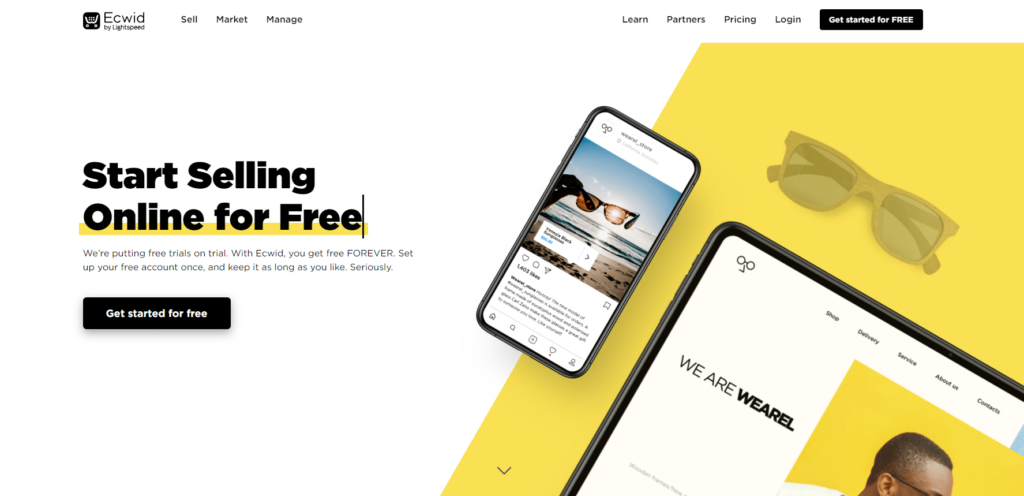
Ecwid is an e-commerce platform that enables businesses to sell their products and services online. It offers a comprehensive set of features for online selling, including store management, inventory tracking, and order processing. Here is a closer look at the key features, ease of use, pricing, and pros and cons of Ecwid.
Key Features of Ecwid
- Multi-channel selling: Ecwid allows you to sell your products and services across various channels, including your website, social media platforms, marketplaces, and mobile apps.
- Responsive design: Ecwid’s online stores are optimized for mobile devices, ensuring a seamless shopping experience for your customers.
- Customization options: You can customize your Ecwid store’s appearance, including the layout, colors, and fonts, to match your brand identity.
- Payment options: Ecwid supports multiple payment gateways, including PayPal, Stripe, and Square, as well as offline payment options like cash on delivery and bank transfer.
- Shipping options: You can set up various shipping options, including flat rate, weight-based, and destination-based shipping.
- Order management: Ecwid enables you to manage your orders, including order tracking and fulfilment.
- Marketing tools: Ecwid offers marketing features like discount coupons, gift cards, and abandoned cart recovery to help you boost your sales.
Ease of Use
Ecwid is straightforward to use, even for beginners. The platform provides a user-friendly interface, with a simple setup process, easy-to-use store management tools, and intuitive design customization options.
Pricing
Ecwid offers a free plan that enables you to create a basic online store with limited features. Paid plans start at $15 per month and provide more advanced features like abandoned cart recovery, discount coupons, and more extensive shipping options.
Pros and Cons of Ecwid
Pros:
- Ecwid is easy to set up and use, even for beginners.
- It offers a comprehensive set of e-commerce features for online selling.
- You can sell your products and services across various channels, including your website, social media platforms, and marketplaces.
- Ecwid provides responsive online stores that are optimized for mobile devices.
- The platform supports multiple payment and shipping options, providing flexibility for your business.
Cons:
- The free plan offers limited features.
- Some advanced features, like abandoned cart recovery and discount coupons, are only available in the paid plans.
- The customization options are limited compared to other e-commerce platforms.
Overall, Ecwid is a reliable and user-friendly e-commerce solution that offers a comprehensive set of features for businesses of all sizes. Its multi-channel selling capability, responsive design, and flexible payment and shipping options make it a great choice for businesses looking to expand their online presence.
Kajabi
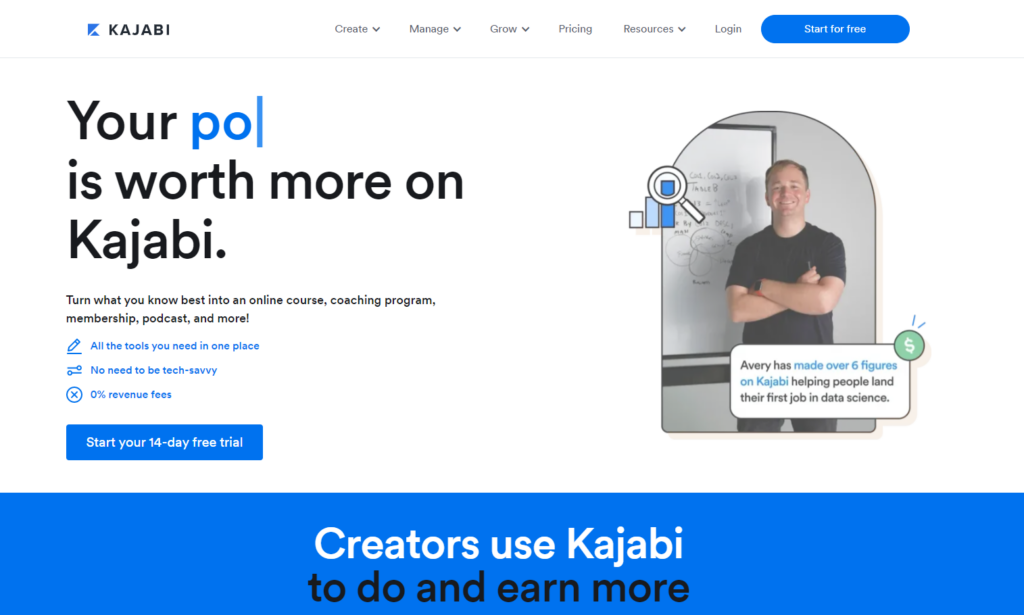
Kajabi is an all-in-one platform for creating and selling digital products such as online courses, membership sites, and coaching programs. It offers a comprehensive set of tools for course creation, website design, email marketing, and sales. With Kajabi, users can build custom websites and landing pages, manage their content, and track their analytics all in one place. Kajabi’s mission is to help entrepreneurs and creators monetize their knowledge and expertise with ease.
Key Features
- Course Creation: Kajabi offers an intuitive course builder that allows users to create and customize their online courses with ease. It also provides pre-built templates and themes for course design.
- Website Design: Users can create custom websites and landing pages with Kajabi’s drag-and-drop editor. It also offers pre-built themes and templates to choose from.
- Email Marketing: Kajabi has a built-in email marketing system that allows users to create and automate email campaigns to promote their courses and products.
- Sales and Marketing: Kajabi has a variety of tools for sales and marketing, including order forms, checkout pages, and upsell and cross-sell features. It also offers integrations with popular payment gateways such as Stripe and PayPal.
- Community and Membership: Kajabi allows users to create and manage their own online communities and membership sites. This feature includes a discussion forum, member directory, and other community-building tools.
Ease of Use
Kajabi is designed to be user-friendly and intuitive, even for beginners. Its drag-and-drop editor and pre-built templates make it easy for users to create custom websites and landing pages without any coding knowledge. The course builder is also straightforward and easy to use, allowing users to create and customize their courses with ease.
Pricing
Kajabi offers three pricing plans: Basic, Growth, and Pro. The Basic plan starts at $149 per month and includes basic course creation, website design, and marketing tools. The Growth plan is priced at $199 per month and includes additional marketing features such as automation and affiliate management. The Pro plan, priced at $399 per month, includes advanced features such as custom development and a dedicated success manager.
Pros and Cons
Pros:
- All-in-one platform for course creation, website design, and sales and marketing
- User-friendly drag-and-drop editor and pre-built templates
- Built-in email marketing and community features
- Customizable checkout pages and order forms
- 24/7 customer support
Cons:
- Higher price point compared to other course creation platforms
- Limited integrations with third-party apps and tools
- Some users may find the course builder to be limited in terms of customization options.
Yola
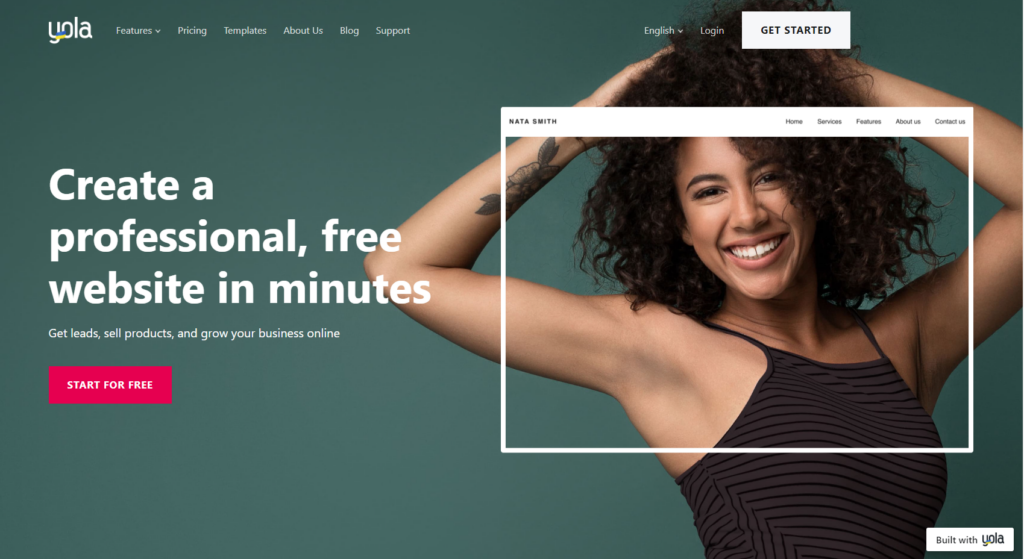
Yola is a website builder that offers a range of tools and features to help users create professional-looking websites without the need for coding skills. The platform offers a drag-and-drop interface that is easy to use, making it accessible to beginners.
Key Features
- Customizable Templates: Yola offers a wide range of templates that can be customized to suit your needs. The templates are well-designed and modern, which can save you time and effort.
- Drag-and-Drop Interface: Yola’s drag-and-drop interface makes it easy to create and edit your website. You can easily move elements around the page and add new sections and pages.
- Mobile-Responsive Design: All of Yola’s templates are mobile-responsive, meaning that your website will look great on any device.
- E-commerce Functionality: Yola offers e-commerce functionality that allows you to sell products and services directly from your website.
- SEO Tools: Yola includes basic SEO tools that can help you optimize your website for search engines.
Ease of Use
Yola is incredibly easy to use, thanks to its drag-and-drop interface. The platform is intuitive and straightforward, making it ideal for beginners. However, some advanced features may require a bit of technical knowledge.
Pricing
Yola offers a free plan, which includes basic features and allows you to create up to three pages. The paid plans start at $6.95 per month and include additional features such as custom domains, e-commerce functionality, and more pages.
Pros
- Easy to use
- Affordable pricing
- Customizable templates
- Mobile-responsive design
- E-commerce functionality
Cons
- Limited customization options for advanced users
- Basic SEO tools
Overall, Yola is a solid website builder that offers a range of features and tools to help users create professional-looking websites. Its ease of use and affordable pricing make it an excellent choice for beginners, although advanced users may find its customization options somewhat limited.
Sam Cart
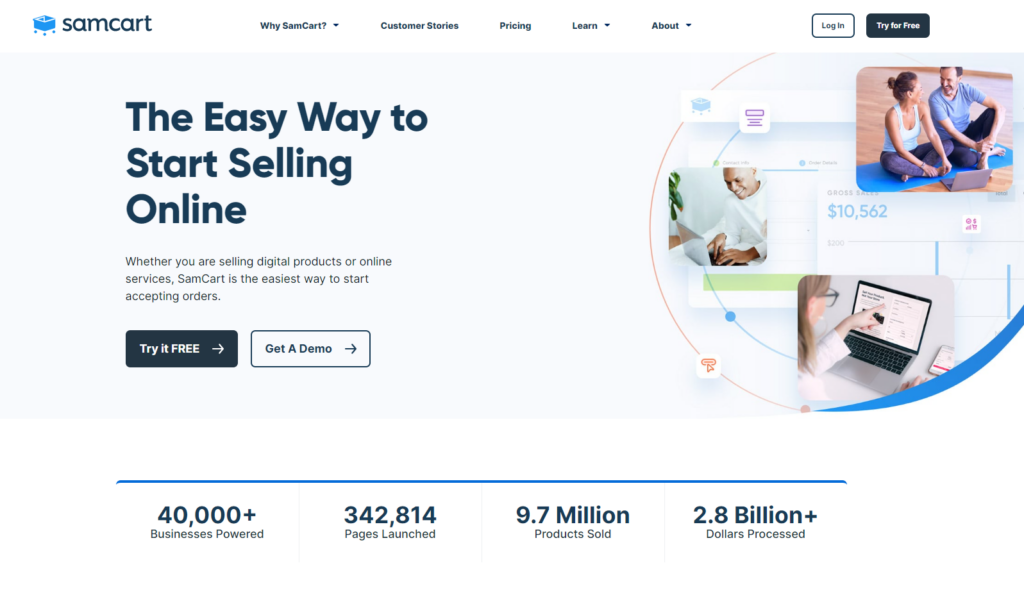
SamCart is a web-based platform that enables entrepreneurs and small business owners to create high-converting sales pages, upsell and down-sell pages, and checkout pages for their products and services. The platform provides various customization options and integrations to help businesses streamline their sales funnel and increase their revenue.
Key Features
- Drag-and-drop editor for creating customizable checkout pages, upsell and down-sell pages, and sales pages
- Pre-designed templates to choose from or create your own custom templates
- A/B testing for checkout pages and upsell pages to optimize conversions
- Multiple payment options, including Stripe and PayPal
- Integration with popular email marketing platforms like ActiveCampaign, ConvertKit, and Mailchimp
- Customizable order bumps and one-click upsells to increase revenue per customer
- Dunning management to handle failed payments and retain customers
- Affiliate center to manage and track affiliate sales
Ease of Use
SamCart is user-friendly and intuitive, making it easy for users to create and customize their checkout and sales pages. The drag-and-drop editor makes it simple to add and arrange different elements on the pages, and the pre-designed templates are a helpful starting point for those new to the platform. The A/B testing feature is also straightforward, allowing users to easily compare and optimize their pages for better conversion rates.
Pricing
SamCart offers three pricing plans: Basic, Pro, and Premium. The Basic plan starts at $49 per month, while the Pro plan is $99 per month and the Premium plan is $199 per month. Each plan includes different features, with the Premium plan offering the most advanced features like built-in AB testing, white-glove support, and a dedicated account manager.
Pros and Cons
Pros:
- User-friendly and an intuitive drag-and-drop editor
- Pre-designed templates for easy customization
- A/B testing for optimization and increased conversions
- Multiple payment options and integrations with popular email marketing platforms
- Dunning management to retain customers and handle failed payments
- Affiliate center to manage and track affiliate sales
Cons:
- Limited customization options for certain elements like fonts and colors
- No built-in membership site functionality
- Limited customer support options for lower-tier plans
Overall, SamCart is a powerful platform for businesses looking to optimize their sales funnel and increase their revenue. Its user-friendly interface and customizable options make it a great option for entrepreneurs and small business owners looking to create high-converting checkout and sales pages.
EKM
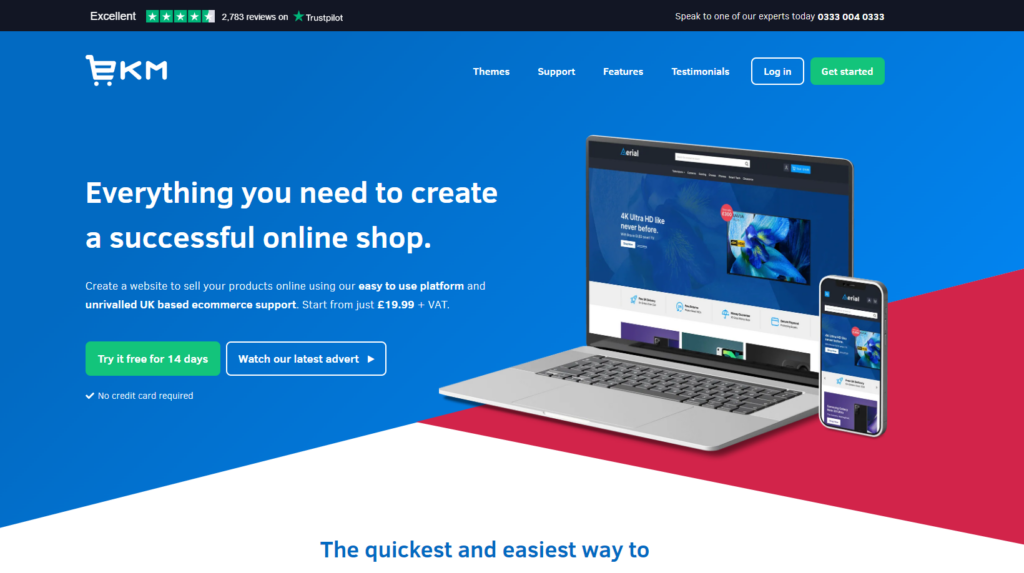
EKM is a UK-based eCommerce platform that aims to make it easy for anyone to set up an online store. It’s an all-in-one solution that includes website-building tools, hosting, and payment processing. Here are the key features, ease of use, pricing, and pros and cons of using EKM:
Key Features:
- Website builder with drag-and-drop functionality
- Over 150 templates to choose from
- Mobile responsive design
- Secure hosting with unlimited bandwidth
- Built-in payment processing with no additional transaction fees
- Integration with popular marketplaces like eBay and Amazon
- Advanced SEO tools
- Marketing and email tools
Ease of Use:
EKM is designed with beginners in mind and offers a user-friendly interface. The drag-and-drop website builder makes it easy to customize templates and add products to your store. The platform also offers a range of helpful resources, including an extensive knowledge base, video tutorials, and 24/7 support.
EKM offers three pricing plans:
- Standard: £29.99/month
- Advanced: £49.99/month
- Pro: £99.99/month
Pros:
- All-in-one platform with everything you need to start an online store
- User-friendly interface
- Secure hosting with unlimited bandwidth
- Built-in payment processing with no additional transaction fees
- Integration with popular marketplaces like eBay and Amazon
Cons:
- Limited customization options compared to other eCommerce platforms
- Higher pricing than some competitors
- Limited integrations with third-party apps and services
Overall, EKM is a solid choice for those looking for an all-in-one eCommerce platform with a user-friendly interface and built-in payment processing. However, it may not be the best option for those who need extensive customization options or who are looking for a more affordable solution.
Magento
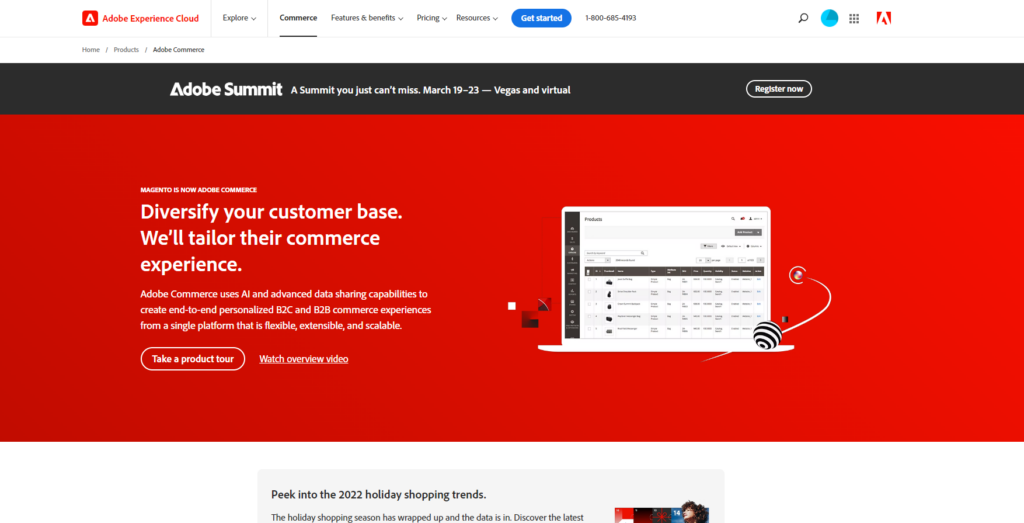
Magento is a popular e-commerce platform that provides a robust set of features for online businesses. It was launched in 2008 and is now owned by Adobe. Magento is known for its flexibility, scalability, and customizability, making it a popular choice for businesses of all sizes, from small startups to large enterprises.
Magento offers two different versions: Magento Open Source (formerly known as Community Edition) and Magento Commerce (formerly known as Enterprise Edition). Magento Open Source is a free, open-source version of the platform, while Magento Commerce is a paid version that includes more advanced features, support, and hosting.
Key Features:
- Powerful product management system
- Flexible pricing and discount rules
- Advanced inventory management
- Multilingual and multi-currency support
- Integrated payment and shipping options
- Extensive customization options
- Robust security features
Ease of Use:
Magento is a powerful platform that can be complex for beginners to navigate. However, it provides a comprehensive user interface that makes it easier to manage your online store. There is also a large community of developers and users who can provide support and guidance.
Pricing:
Magento Open Source is free to download and use, but you will need to pay for hosting, extensions, and custom development. Magento Commerce is a paid platform that starts at $1,600 per month, with additional fees for hosting, support, and add-ons.
Pros:
- Scalable and customizable platform
- Powerful product management system
- Advanced features and functionality
- A large community of developers and users
- Extensive integrations and extensions
Cons:
- The steep learning curve for beginners
- Expensive pricing for Magento Commerce
- Requires technical expertise to fully utilize its features
Drupal
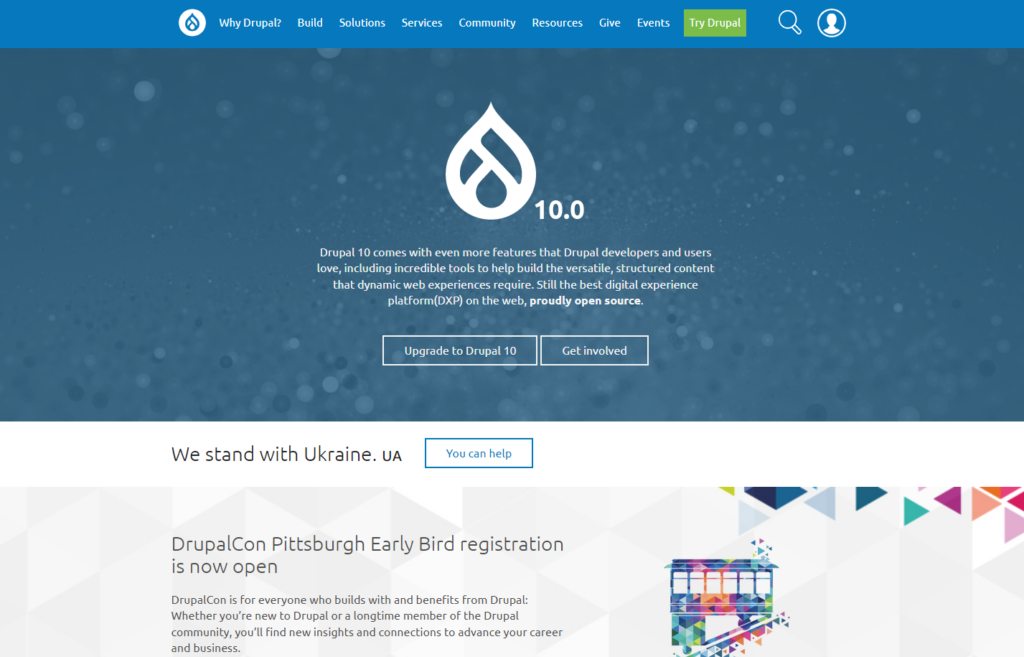
Drupal is a free and open-source content management system (CMS) that powers millions of websites and applications. It is written in PHP and uses a database to store content and settings. Drupal offers a flexible and modular architecture, making it a popular choice for building complex and large-scale websites and web applications.
Key features of Drupal include:
- Advanced content management: Drupal offers a robust set of tools for managing and publishing content, including support for custom content types, taxonomies, and workflows.
- Scalability and performance: Drupal is designed to handle large volumes of traffic and content, with built-in caching and optimization features.
- Extensibility: Drupal’s modular architecture allows developers to add and customize functionality through a vast library of contributed modules and themes.
- Security: Drupal has a strong track record of security and offers many features to help prevent vulnerabilities and attacks.
Ease of use for newbies:
Drupal has a steep learning curve and may be challenging for beginners without technical experience. The administrative interface can be complex and overwhelming at first, and customizing and extending Drupal requires a solid understanding of programming concepts.
Pricing:
Drupal itself is free and open source but hosting and development costs can vary depending on the complexity of the project.
Pros of Drupal:
- Flexibility and scalability: Drupal can handle complex and large-scale websites and applications with ease, thanks to its modular architecture.
- Robust content management: Drupal offers advanced content management tools and workflows, making it a popular choice for organizations with complex content needs.
- Security: Drupal has a strong track record of security and offers many features to help prevent vulnerabilities and attacks.
Cons of Drupal:
- Steep learning curve: Drupal can be challenging for beginners without technical experience, with a complex administrative interface and programming concepts.
- Customization and development: Extending and customizing Drupal requires a solid understanding of programming and may require hiring developers.
- Third-party integration: Integrating Drupal with third-party services and tools can be more challenging compared to other CMSs with more streamlined integration options.
Overall, Drupal is a powerful and flexible CMS with many advanced features and a strong community of developers and contributors. While it may not be the easiest option for beginners, it can be a good choice for organizations with complex content needs and technical expertise.
Joomla
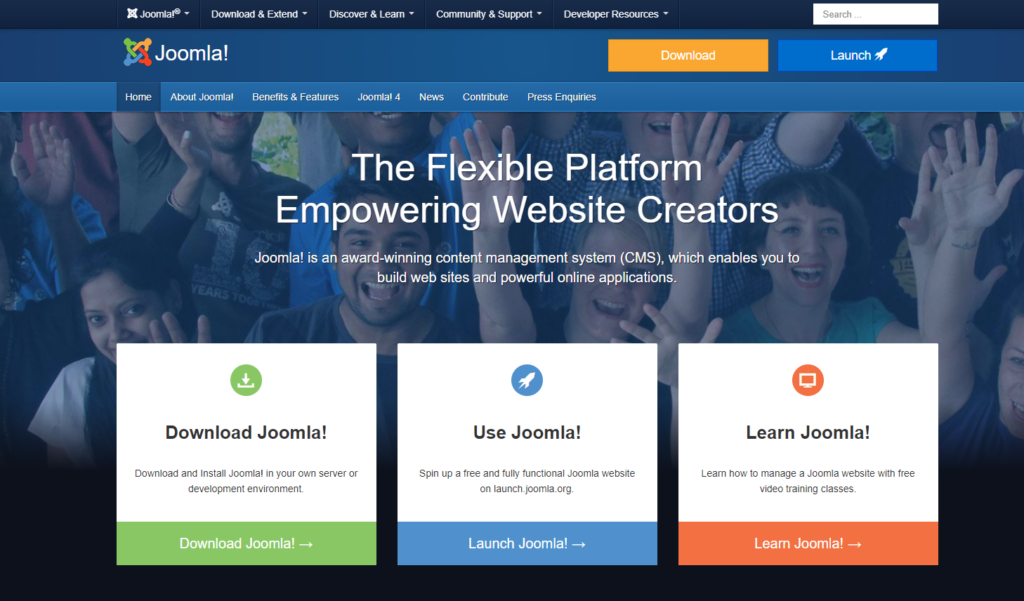
Joomla is a free and open-source content management system (CMS) used for creating and managing websites, web applications, and online content. It was first released in 2005 and has since become one of the most popular CMS platforms worldwide.
Key Features:
- User-friendly interface: Joomla has a simple and intuitive interface that makes it easy to use, even for beginners.
- Multilingual support: Joomla supports multiple languages, making it an ideal choice for websites that cater to a global audience.
- Customizable templates: Joomla offers a wide range of customizable templates and themes, allowing users to create unique and attractive websites without coding skills.
- Extensions and plugins: Joomla has a vast library of extensions and plugins that enhance the functionality and performance of websites.
- SEO-friendly: Joomla has built-in SEO tools and features that help optimize websites for search engines, increasing their visibility and ranking.
Ease of Use:
Joomla is known for being user-friendly, with a simple and intuitive interface that makes it easy to navigate and manage website content. However, it may have a steeper learning curve compared to other CMS platforms due to its advanced features and customization options.
Pricing:
Joomla is a free and open-source CMS platform, which means users can download and use it without any cost. However, there may be additional costs for hosting, domain registration, and premium extensions or plugins.
Pros:
- User-friendly interface
- Multilingual support
- Customizable templates
- A vast library of extensions and plugins
- SEO-friendly
Cons:
- Steeper learning curve compared to other CMS platforms
- Limited support options
- Fewer pre-built themes and templates compared to other CMS platforms
Webnode
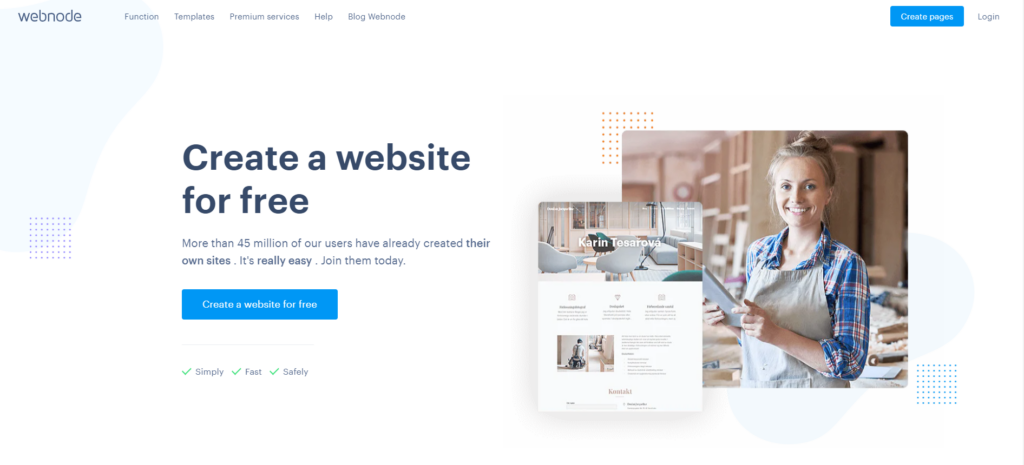
Webnode is a website builder that allows users to create websites without any coding knowledge. It was founded in 2008 and is headquartered in Switzerland. The platform is available in over 20 languages and has over 40 million users worldwide.
Key Features:
- Responsive templates: Webnode offers a wide range of responsive templates that are optimized for different devices, including desktop, tablet, and mobile.
- Drag-and-drop editor: Users can easily customize their websites using the intuitive drag-and-drop editor.
- SEO tools: Webnode provides users with SEO tools to help improve their website’s visibility on search engines.
- E-commerce: Users can create an online store and sell products through their Webnode website.
- Multilingual support: Webnode supports over 20 languages, making it a great option for users with international audiences.
Ease of Use:
Webnode is very user-friendly, with an intuitive interface and a simple drag-and-drop editor. It’s easy for users with no coding knowledge to create a professional-looking website.
Pricing:
Webnode offers a free plan with limited features, as well as three paid plans: Limited ($3.95/month), Mini ($5.95/month), and Standard ($11.95/month).
Pros:
- Webnode is easy to use, even for users with no coding knowledge.
- The platform offers a wide range of responsive templates and customization options.
- Webnode provides users with SEO tools to improve their website’s visibility.
- Users can create an online store and sell products through their Webnode website.
- Webnode supports over 20 languages, making it a great option for users with international audiences.
Cons:
- The free plan has limited features and includes Webnode branding on the website.
- Some users may find the pricing to be on the higher side compared to other website builders.
- Webnode doesn’t offer as many advanced customization options as some other website builders.
Carrd?
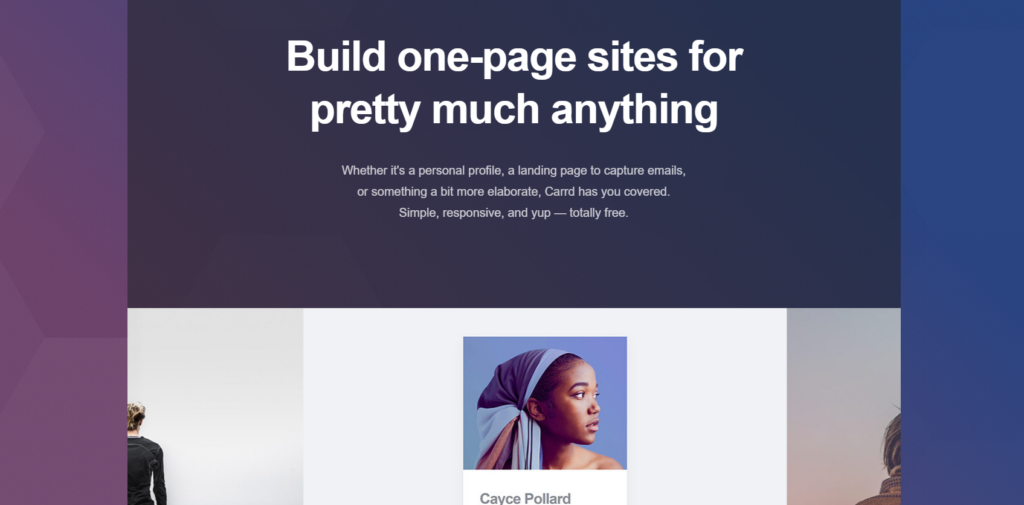
Carrd is a simple website builder that focuses on creating one-page websites. It offers a variety of templates and customization options that make it easy to create a professional-looking website without any coding skills.
Key Features
- One-page website builder: Carrd’s main focus is on creating one-page websites. This is perfect for personal portfolios, landing pages, and small businesses that only need a simple online presence.
- Responsive design: All Carrd websites are optimized for mobile devices and will look great on any screen size.
- Templates: Carrd offers a variety of templates to choose from, including options for personal portfolios, landing pages, and online stores.
- Customization options: Each template can be customized to fit your brand and style, with options for changing colors, fonts, and images.
- Integrations: Carrd integrates with a variety of third-party services, including Mailchimp, Google Analytics, and Stripe.
Ease of Use
Carrd is incredibly easy to use, even for those without any web design experience. The drag-and-drop editor makes it simple to add and rearrange content on your page. Additionally, the templates offer a great starting point, so you don’t need to start from scratch.
Pricing
Carrd offers a free plan with limited features and a Carrd branding watermark. Paid plans start at $9/month and include access to more templates, custom domains, and the ability to remove the Carrd branding.
Pros
- Simple and easy to use
- Offers a variety of templates for different use cases
- Affordable pricing plans
- Responsive design ensures your website looks great on any device
Cons
- Limited functionality for larger websites or businesses that need multiple pages
- Limited integrations compared to more robust website builders
Overall, Carrd is a great choice for individuals or small businesses that only need a simple one-page website. Its easy-to-use editor and affordable pricing plans make it a top choice for those with limited web design experience. However, it may not be the best option for larger websites or businesses that need more robust functionality.
Tilda
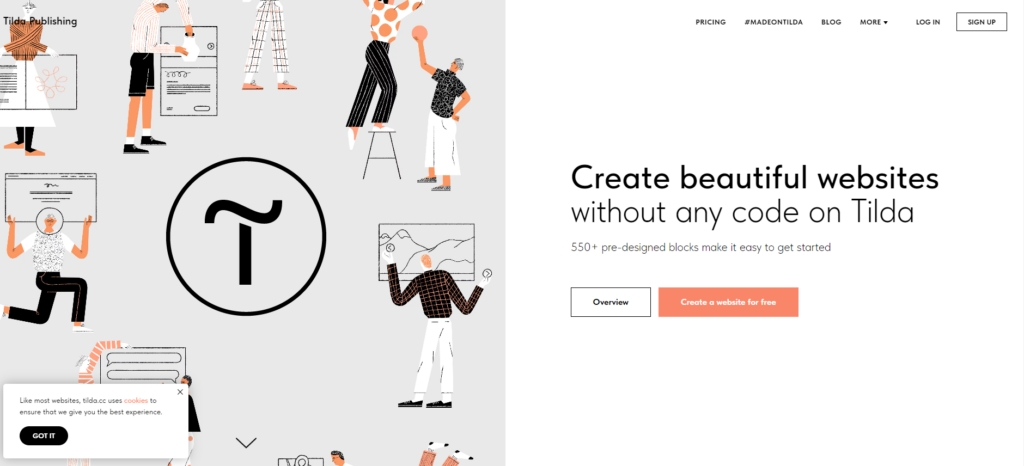
Tilda is a website builder that is popular among small businesses, freelancers, and creative professionals. It offers a user-friendly drag-and-drop interface that allows users to create stunning and functional websites without needing to know how to code.
Key Features:
- Drag-and-drop interface for easy website creation
- Over 500 pre-designed blocks to choose from, including text, images, video, forms, and more
- Mobile-friendly templates that are optimized for different devices
- Integration with popular tools and services, such as Google Analytics, MailChimp, and PayPal
- Built-in SEO tools to optimize website content for search engines
- E-commerce capabilities for online stores
- SSL encryption for secure browsing
- Multilingual support for creating websites in different languages
Ease of Use:
Tilda is very easy to use, even for beginners. The drag-and-drop interface and pre-designed blocks make it simple to create a professional-looking website quickly. There is no need to know how to code or design.
Pricing:
Tilda offers a free plan, which includes basic features and up to 50 pages per website. Paid plans start at $10 per month and include more features, such as custom domains, unlimited pages, and e-commerce capabilities.
Pros:
- User-friendly interface for easy website creation
- Wide range of pre-designed blocks for fast and efficient website building
- Mobile-friendly templates that are optimized for different devices
- Integration with popular tools and services
- Built-in SEO tools for optimizing website content
- E-commerce capabilities for online stores
- SSL encryption for secure browsing
- Multilingual support for creating websites in different languages
Cons:
- Limited design customization options compared to other website builders
- Limited e-commerce features compared to specialized e-commerce platforms
- Limited third-party integrations compared to more established website builders
Zyro
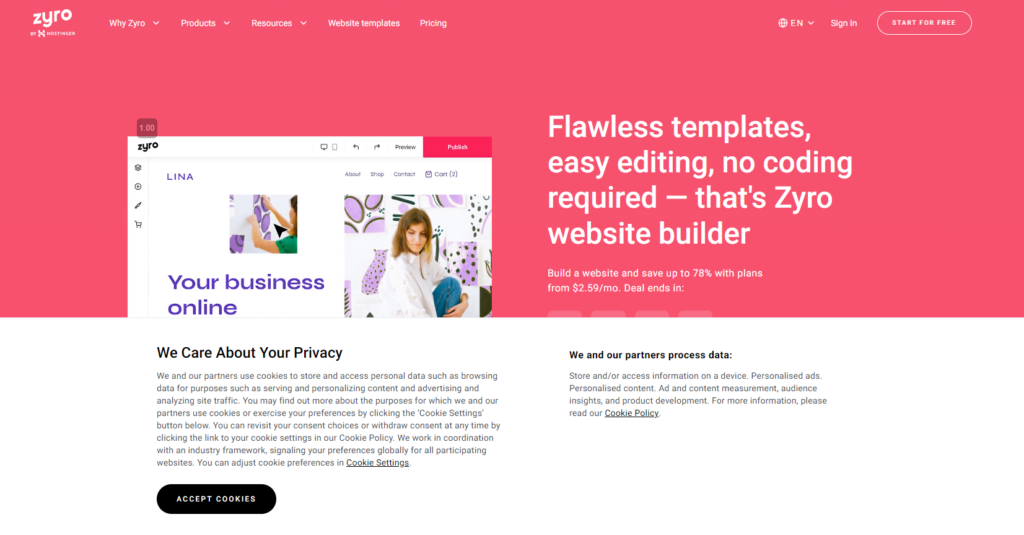
Zyro is a drag-and-drop website builder that lets you create a professional-looking website without any coding knowledge. It offers a wide range of templates and tools for creating websites for businesses, e-commerce, blogs, portfolios, and more.
Key Features
- Drag-and-drop website builder: Zyro’s website builder is intuitive and easy to use. You can drag and drop elements onto your website and customize them to your liking.
- AI Writer: Zyro has an AI-powered content generator that can help you create unique and engaging content for your website.
- E-commerce: Zyro offers a range of e-commerce features, including product pages, payment gateways, and shipping integrations.
- SEO tools: Zyro provides various SEO tools such as meta tags, alt tags, and social media integration to help your website rank higher in search engines.
- Analytics: Zyro offers analytics tools to help you track your website’s traffic and performance.
Ease of Use
Zyro is designed to be user-friendly and accessible to users with no coding experience. The drag-and-drop interface makes it easy to create a website quickly, and AI-powered tools can help you generate content quickly.
Zyro offers three pricing plans:
- Basic: $2.99/month
- Unleashed: $4.99/month
- eCommerce: $9.99/month
The Basic plan includes a free domain name, SSL certificate, and 500 MB of storage. The Unleashed plan includes unlimited storage and bandwidth, and the eCommerce plan includes e-commerce features.
Pros and Cons
Pros:
- Easy to use drag-and-drop interface
- AI-powered content generator
- Affordable pricing plans
- E-commerce features available
Cons:
- Limited customization options
- A limited number of templates compared to other website builders
- Limited integrations with third-party services
Strikingly
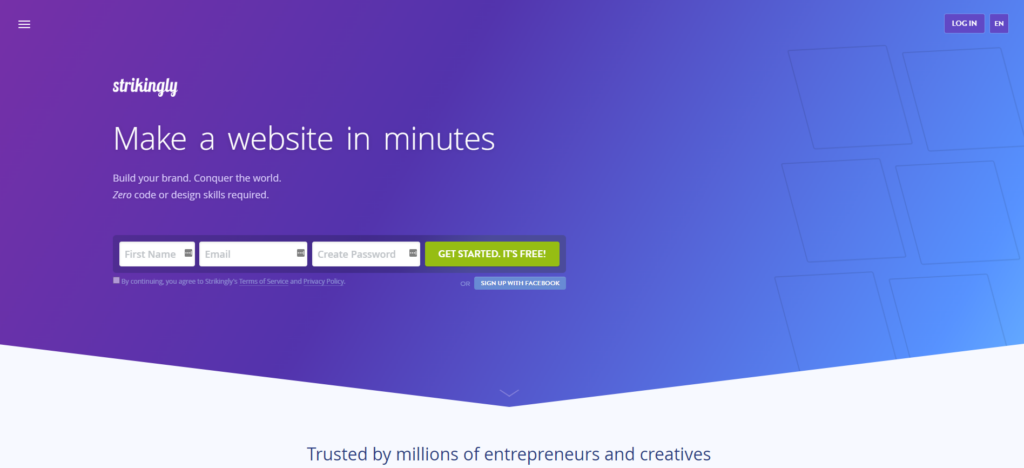
Strikingly is a website builder designed to create simple and elegant websites quickly and easily. It provides users with a range of templates and drag-and-drop tools to build responsive websites with no coding required.
Key features:
- Templates: Strikingly offers a wide range of templates for users to choose from, including e-commerce and portfolio templates.
- Easy editing: The platform features a user-friendly drag-and-drop editor, making it easy for beginners to customize their websites.
- Mobile optimization: All Strikingly templates are mobile-friendly and optimized for viewing on mobile devices.
- E-commerce: Strikingly offers a range of e-commerce features, including payment processing and inventory management.
- Integrations: Strikingly integrates with a variety of third-party tools such as Google Analytics, Mailchimp, and Facebook.
Ease of use:
Strikingly is known for its user-friendly interface and easy-to-use tools, making it a great option for beginners or those without any coding knowledge.
Pricing:
Strikingly offers a free plan, which includes a limited set of features and a Strikingly subdomain. The paid plans range from $8 to $49 per month and offer additional features such as custom domains, e-commerce features, and more.
Pros:
- Easy-to-use interface
- Mobile-friendly templates
- E-commerce features
- Affordable pricing
Cons:
- Limited customization options compared to other website builders
- No third-party app store for additional integrations
Conclusion
Website builders have become a popular way for both individuals and businesses to create a website without the need for extensive coding or technical skills. They offer an intuitive, user-friendly interface with a drag-and-drop design that allows users to easily create and customize their websites.
Whether you’re building a website for personal use or for your business, website builders offer a range of features and tools to help you create a professional-looking site. These tools may include customizable templates, e-commerce integrations, SEO optimization, and mobile-responsive designs, among others.
Choosing the right website builder for your needs will depend on various factors such as your budget, level of technical skill, the type of website you want to build, and the features and functionality you require.
Some popular website builders include Wix, Squarespace, Shopify, WordPress, Weebly, and many others. Each of these platforms offers different strengths and weaknesses, and it’s important to research and compare them before making a decision.
Overall, website builders offer an accessible and cost-effective way for individuals and businesses to establish an online presence. With their intuitive interfaces and robust feature sets, website builders can help users create a professional-looking website that effectively communicates their message and helps them achieve their goals.
Disclaimer: Please note that some of the links on this website are affiliate links. This means that if you click on a link and sign up for a product, TechSmartAI may receive a commission. However, we only promote products and services that we believe in and use ourselves. Your support helps us to keep providing valuable content and resources. Thank you for your support!
